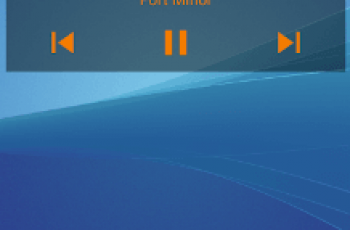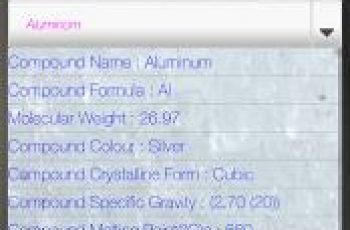[App] Google
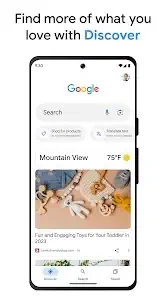 The Google app keeps you in the know about things that matter to you.
The Google app keeps you in the know about things that matter to you.
Find quick answers, explore your interests, and stay up to date with Discover. The more you use the Google app, the better it gets.
Search and browse:
Nearby shops and restaurants
Live sports scores and schedules
Movies times, casts, and reviews
Videos and images
News, stock information, and more
Anything you’d find on the web
Get personalized updates in Discover*:
Stay in the know about topics that interest you
Start your morning with weather and top news
Get updates on sports, movies, and events
Know as soon as your favorite artists drop new albums
Get stories about your interests and hobbies
Follow interesting topics, right from Search results

Unstable connection?
Google will automatically optimize results to improve loading on bad connections
If Google cannot complete a Search, you’ll get a notification with the search results once you regain connection
Learn more about what the Google app can do for you: http://www.google.com/search/about
For users of some Wear devices, the Google Assistant features on your watch are also provided by the Google app
*some features of Discover might not be available in all countries
Google user reviews :
When I try to open my google collection where all the bookmarked sites are, it doesn’t work anymore, I can scroll up and down but no matter how many times I tap, the tabs won’t open, everything else works except for that. As someone with hundreds of saved sites working just fine until a moment ago I cannot afford to delete everything. I have deleted all cache files from both Google and Chrome, refreshed my phone, uninstalled and installed back both apps, collections still won’t respond at all.
- Hi there. Thanks for your review! If your application has a problem, try the steps from this article: https://goo.gle/2H5hF5N. If you continue experiencing issues, please submit a feedback report: Open Google App > tap top right profile picture or initial > Help & feedback > Send feedback. Appreciate it!
I really hate the new update. I used to be able to hold the home button on my screen & just use Google’s voice assist to search for things or set an alarm or something. Now it brings up this stupid AI search that tries to search for anything that’s on my screen. There is a microphone button you can then manually press, but it doesn’t do what it used to do. For example, if I ask it to set a timer, it does not do it, it just does a Google search for that phrase. Nothing in settings to revert back.
- Hi Chad. Thanks for your review! We’d like to help you. Let us know more about your question. Alternatively, if you continue to experience issues with this please create a post in our Google Search Forum for our community of experts to assist: goo.gle/2YIWYHy. Appreciate it!
This is normally my most used search engine app but for the past few weeks when I search for something, the search hangs like I have no service and won’t generate results. I cleared the app cache & even the data but no change. I have good service strength & no storage conflicts & this baffles me. I don’t know if it’s the app or if somehow I did something wrong somewhere but it seems like it’s just the Google app that does it.
Voice commands are not available right now in Android auto. This used to work but has not for a week or more since update to Google. Well it got fixed eventually. Now Android Auto won’t even load at all after another Google update on 7/3/3024. This is getting so tiring. Can’t you guys do anything without breaking something every time? It’s great when it works.
- Hi Craig. Can you please submit a feedback report and tell us a little bit more about what you’re experiencing so we can investigate further? Open Google App > tap top right profile picture or initial > Help & feedback > Send feedback. Thanks.
For some reason, it stopped working 2 days ago and didn’t show any content. Google online support said to log in with a different account and refresh it, then log in with my account again, which worked until it refreshed. Now, it only shows pictures with no headline text, so it’s difficult to tell what the article is about. Please help. Edit: Thank you Devs, having logged out and used it without an account, then logging back in, it seems to be working now.
- Hi Raul. Thanks for your review! If your application has a problem, try the steps from this article: https://goo.gle/2H5hF5N. If you continue experiencing issues, please submit a feedback report: Open Google App > tap top right profile picture or initial > Help & feedback > Send feedback. Appreciate it!
Contact developer :
Download Google from Play Store
Leave your feedback regarding Google
You can find our crypto wallets on https://free-apps-android.com/buy-us-a-coffe/
Sponsored Links