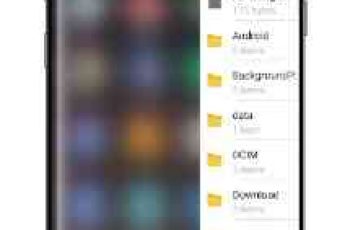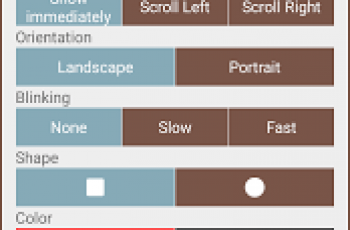[App] Google Translate
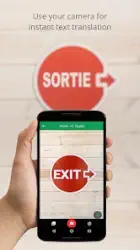 Text translation: Translate between 108 languages by typing
Text translation: Translate between 108 languages by typing
Tap to Translate: Copy text in any app and tap the Google Translate icon to translate (all languages)
Offline: Translate with no internet connection (59 languages)
Instant camera translation: Translate text in images instantly by just pointing your camera (94 languages)
Photos: Take or import photos for higher quality translations (90 languages)
Conversations: Translate bilingual conversations on the fly (70 languages)
Handwriting: Draw text characters instead of typing (96 languages)
Phrasebook: Star and save translated words and phrases for future reference (all languages)
Cross-device syncing: Login to sync phrasebook between app and desktop
Transcribe: Continuously translate someone speaking a different language in near real-time (8 languages)
Translations between the following languages are supported:
Afrikaans, Albanian, Amharic, Arabic, Armenian, Assamese, Aymara, Azerbaijani, Bambara, Basque, Belarusian, Bengali, Bhojpuri, Bosnian, Bulgarian, Catalan, Cebuano, Chichewa, Chinese (Simplified), Chinese (Traditional), Corsican, Croatian, Czech, Danish, Dhivehi, Dogri, Dutch, English, Esperanto, Estonian, Ewe, Filipino, Finnish, French, Frisian, Galician, Georgian, German, Greek, Guarani, Gujarati, Haitian Creole, Hausa, Hawaiian, Hebrew, Hindi, Hmong, Hungarian, Icelandic, Igbo, Ilocano, Indonesian, Irish, Italian, Japanese, Javanese, Kannada, Kazakh, Khmer, Kinyarwanda, Konkani, Korean, Krio, Kurdish (Kurmanji), Kurdish (Sorani), Kyrgyz, Lao, Latin, Latvian, Lingala, Lithuanian, Luganda, Luxembourgish, Macedonian, Maithili, Malagasy, Malay, Malayalam, Maltese, Maori, Marathi, Meiteilon (Manipuri), Mizo, Mongolian, Myanmar (Burmese), Nepali, Norwegian, Odia (Oriya), Oromo, Pashto, Persian, Polish, Portuguese, Punjabi, Quechua, Romanian, Russian, Samoan, Sanskrit, Scots Gaelic, Sepedi, Serbian, Sesotho, Shona, Sindhi, Sinhala, Slovak, Slovenian, Somali, Spanish, Sundanese, Swahili, Swedish, Tajik, Tamil, Tatar, Telugu, Thai, Tigrinya, Tsonga, Turkish, Turkmen, Twi, Ukrainian, Urdu, Uyghur, Uzbek, Vietnamese, Welsh, Xhosa, Yiddish, Yoruba, Zulu
Permissions Notice
Google Translate may ask for the following optional permissions*:
Microphone for speech translation
Camera for translating text via the camera
External storage for downloading offline translation data
Contacts for setup and management of your account
*Note: The app may be used even if optional permissions are not granted.
Google Translate user reviews :
This app used to be awesome, but ever since they wanted to integrate it with Google lens (for some reason) it has just gotten worse. I used to be able to take a pic, select the parts I would want to translate and it would give me the translation. It was super helpful for studying Chinese, I could see the characters, the pinyin and the translation.
- Thanks for reaching out, Sandip. We’re bringing the Google Lens visual translation experience to the Translate app, replacing the separate modes – instant, scan and import – with one unified Lens experience. You can also copy the selected text, listen to it, search it and send it to Translate home screen. Learn more here: goo.gle/2F6FYz2.
After the updates it just does not work anymore most of the time. It does not have anything to do with the network, as Google Translate in browser works fine from my phone, but in the app it just keeps loading the translation which either appears after a very long time or does not appear at all. Super annoying.
- Hi Edgars. We’re sorry to hear about your experience. Let’s try the troubleshooting steps in this guide: goo.gle/2rJSqBE. If the issue still persists, please create a post in the Google Translate Help Community to get help from our community of experts: goo.gle/2tkDc6j. Thanks.
Same comment than below. It was great until 1 week ago that started failing. I updated my mobile, but transcript is almost unusable. It keeps stopping, it doesn’t catch simple dialogues most of the time. I’ve tried with another Android device and it is the same. Highly unreliable now. Still, I use it a lot to fine tuning my vocabulary in English. Could you fix it?
- Hi Jose. Have a look at this guide for speech translations: goo.gle/2tkDHNJ. Please note that this feature isn’t available in offline mode. If the issue still persists, please create a post in the Google Translate Help Community to get help from our community of experts: goo.gle/2tkDc6j. Thanks.
Translates as it says. If you know multiple dialect it’s perfect; if not, it’s more confusing than when you started. Can use the speaker to hear, or speak the translation. It’s good. With the data permissions collected through Google, I’m sure it’ll improve. Not much to improve tho.
As a student learning CBSE curriculum in 10th grade, this app has assisted me for the past few years in learning Hindi. The best part about is that I am able to translate a whole complex paragraph of text in Hindi into a simple format in English within a few minutes. It also has the text to speech feature which can useful at times. So far that I have used this app, it has given me better results in my exams.
Contact developer :
Download Google Translate from Play Store
Leave your feedback regarding Google Translate
You can find our crypto wallets on https://free-apps-android.com/buy-us-a-coffe/
Sponsored Links