[App] Karta GPS – Navigation & Traffic
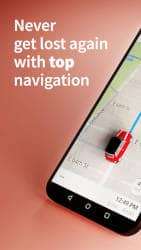 The most customizable GPS Navigation app in the world!
The most customizable GPS Navigation app in the world!
Download any map in the world or individual US State, customize your GPS Navigation experience with a funny voice and navigate on screen using a sports car, a police vehicle or even a spaceship.
Every road map is free and allows you to navigate offline without an internet connection with detailed turn-by-turn driving instructions.
On this version you will also get speed and radar alerts with LIFETIME updates, live traffic alerts and a comprehensible on-screen speedometer.
No costs no worries. Go anywhere without depending on an internet connection. Download any map, they’re all free.
Beat the traffic. Our live traffic service finds faster routes and avoids traffic jams.
Safety cameras alert. Know when you are approaching a speed radar.
Get suggestions. Discover what’s around you: restaurants, shopping, monuments and more, just a tap away!
Customize it. Enjoy your navigation with customized navigation icons and/or a funny voice!
Karta GPS USA is an efficient turn-by-turn GPS navigation app that also includes:
Enriched OpenStreetMap (OSM) maps – Free road maps to download and use at any time;
Full voice guidance with spoken street names;
Automatic rerouting as traffic conditions change on the road;
Add a stop and don’t just navigate from point A to point B
One-box search: find everything faster;
Voice search;
Choose where to go for dinner, learn about the prices and reviews and make a reservation while getting the directions;
Lane assistance for those complex highway exits;
Several alternatives for each calculated route;
Find a parking spot as soon as you reach your destination;
Find and navigate to any point on the map.
Send your estimated time of arrival to those you’re meeting (ETA);
Walking directions & tourist attractions;
Share with friends via Facebook, Twitter, WhatsApp, SMS or Email
More incredible features to come in the next updates.
Let’s Get to the Point! Together
MAPS:
Our offline maps are provided by OpenStreetMap and enhanced by Karta Software Technologies, with guarantee of the latest data available and free updates forever.
Some important details we need to let you know:
When installing the app, make sure your phone is connected to a stable Wi-Fi network.
Never let the navigation instructions interfere with your driving.
Some maps may need large amounts of available storage. Please check your phone storage management for details.
When using Karta GPS while driving, never hold the phone on your hands. Place it on a standard holder, with a clear sky view.
Allowing GPS to run in the background for extended periods can lead to a significant reduction in battery life.
If you have any questions, contact us at: support[at]kartatech.com
Follow us!
Help Center: kartatech.zendesk.com/hc/categories/200913869-Karta-GPS
Facebook: fb.com/kartagps
Youtube: youtube.com/Kartatechnologies
Karta GPS user reviews :
It seems good offline Nav app, but tested it around our area +- 3 miles. It kept saying that I will merge left. but it’s a straight line. This is not a freeway. Looking at the map, there’s just a very slight curve, but this is only the Nav that tells me to merge left. This will be very confusing if I’m not familiar with the place.
- Hi, thank you for your review. Based on what you reported that seems to be related to the map data. Please let us know which road you experienced that situation so we can investigate further.
Brilliant. Does exactly what it says on the tin. And easy to use. Five stars! One suggestion though. The blue route marking gets overlaid on top of the street names and makes it difficult to know what stree you’re on. It could be made transparent perhaps.
- Hi Dhiraj, thank you for your honest review. We’re glad to hear you’re enjoying Karta GPS. We’ll let the responsible teams know about your suggestion. Have a great weekend
I installed Karta and the map opened. With my phone sitting on a table…the map is very jittery. The map constantly twitches back and forth. Constantly. Uninstalled. It’s on a 4 month old Galaxy S21 FE. Edit – Developer…thank you for the reply. I’ll try it again.
- Hi, feel free to reach us if you need any further help with the app. Thank you.
One of thew few apps I’ve ever paid for, but seems to be somewhat lacking in what it’s supposed to do. I tried putting in an address of a place 2 miles from home, and the closest it could find was another state, Waze and google found it without issue
- Dear James, thank you for your feedback. If possible, please let us know the address so we can review the map data.
Overall I like the look and feel of the app. So far it’s proved to be both useful and unreliable. Tried it on the way back home just to test it. It got me out of an unfamiliar area without issue. Unfortunately, as I approached my destination it began suggesting completely inappropriate routes – in fact at one point it suggested exiting the freeway and traveling a few blocks and making a u turn. Perhaps there’s an issue with the map data. Or it isn’t completely compatible with Pie.
- Hi Kent, thank you for your review. We’d like to take a closer look at the routing so we can investigate what went wrong. If possible, please let us know the route details. You can send us your feedback via the Support – Contact Us option in the app.
Contact developer :
Video :
Download Karta GPS from Play Store
Leave your feedback regarding Karta GPS