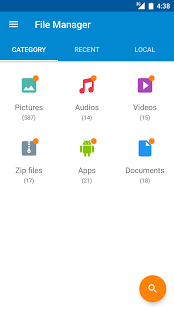[App] Moto File Manager
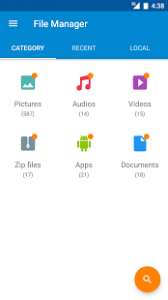 Manage your files efficiently and easily with Moto File Manager!
Manage your files efficiently and easily with Moto File Manager!
Moto File Manager helps you handle all your files whether they are stored in your device’s main storage or microSD card.
File category – Browse files easily by category right from Moto File Manager’s home screen: picture, music, videos, archive, documents and recent files. It’s quick and easy to access files in each category.
File operations – allows you to copy, move, rename, delete, compress and decompress ZIP files, create encrypted ZIP files and share files.
Storage info – Easily see the location of each category file and the SD card usage.
One key transfer – One click to transfer all picture, music and video files from the phone’s internal storage to the external SD card. Transferred files are stored in the FileBrowser folder in the external SD card.
Global search – Search in all folders and files of the device.
Moto File Manager user reviews :
I will surely Feature this App on my Channel. That was unexpected but It came though It cam late, I’ll accept it but the Icon is very disappointing to me and the User Interface isn’t the Great… I think the next Update
We have official file manger of moto till now I used Xplore but let’s hope for a much better upgraded version of File manager
The app is finally here. Thanks to Motorola. Please improve the icon a bit. All is fine otherwise. Amazing job. Let’s hope for many updates to the app to take it for a better one than the rest file managers.
Contact developer :
Download Moto File Manager from Play Store
Leave your feedback regarding Moto File Manager