[App] Network Signal Info
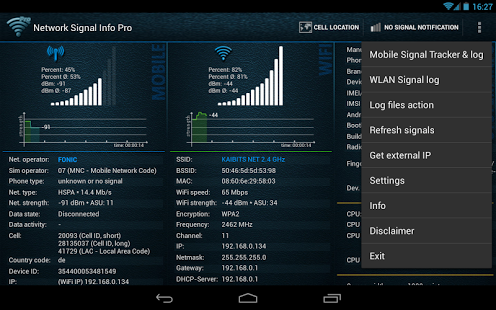 Network Signal Info provides detailed information over the currently used network, whether WiFi or cellular connection.
Network Signal Info provides detailed information over the currently used network, whether WiFi or cellular connection.
Two widgets, one for mobile- and one for WiFi-signalstrength.
(If you can’t find widgets, please copy the app to phone memory)
I have put special value on the visualization of the WiFi and mobile signal strength. They are normally only divided in weakly, good and excellent. Graphically in the form of mostly “only” three to five bars on the Mobile Radio and three to five “waves” by a WiFi connection.
In my app I differentiate the signal strength in total 14 bars. This will give you a quick visualized and detailed information about how good the signal strength is really.
In addition to the much more sophisticated graphical representation of the signal strength you will see some more interesting information.
In “Mobile Signal”:
Network operators, Sim operator, phone type, network type, network strength in dbm and ASU, data state, data activity, country code of the mobile phone, device ID, IP address, roaming state.
In “WiFi signal”:
WiFi-Name (SSID), BSSID, MAC address, maximum WiFi speed, IP address, external IP address, net capability, net channel, subnet mask, Gateway IP address, DHCP server address, DNS1 and DNS2 address.
If you like the app, please give me a positive rating in the market.
The Pro version (compared to the free version) has no ads, a NEW cell tower database with more than 22 million entries, a NEW MOBILE SIGNAL TRACKER function that generates a KML file for use with Google Earth, more widgets, a MOBILE SIGNAL LOST SERVICE and much more.
Network Signal Info user reviews :
Sammy S4 This app offers alot of info about the device & the wifi network im connected to. Very nice app.
very useful the widget gives really useful information, but the visual representation is hard to look at. maybe the dev can use outlines instead of using the grey color to signify no signal? still, really very useful, i’m keeping it. The update makes it impossible to see the mobile provider info at the bottom so I rolled back to the previous version, which is only half as bad. Quite a battery hog.
Mapping crash Latest updates crash on selecting map icon … usually a solid & reliable app
Awesome Saved me days of yelling if your looking for the perfect spot to USB tether
Absolutely flawless presentation of very much information. Thank you much for this.
Source : Download Network Signal Info from Play Store
Leave your feedback regarding Network Signal Info