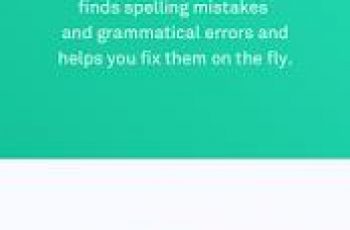[App] Notewise – Note-Taking & PDF
 Notewise is a digital note-taking app designed and built for Android.
Notewise is a digital note-taking app designed and built for Android.
Notewise aims to enrich lives and unleash new ideas of students, teachers, artists, and more professionals. We hope to inspire your creativity and improve your productivity by providing you with the most outstanding writing experience on a digital whiteboard ever. Notewise is the top choice for your academic notes, professional memos, presentation slides, personal diaries or even travel journals.
Revolutionary handwriting experience
Take handwritten notes naturally and smoothly on your Android tablets and phones. You can write, draw, and sketch using both your fingers and stylus with near zero latency in performance.
Get paper like writing and sketching experience with our powerful sketch technology. Our sophisticated graphical engine will make your calligraphy look even more beautiful digitally.
With the smart palm rejection technology, you can write with great confidence just like on a real paper or a notebook.
Use fingers for zooming or scrolling seamlessly while taking a note. Ideas will never get interrupted.
Utilize a great range of pens (fountain pen, ball pen, brush pen) and highlighters in different sizes, colors, thickness, and pressure sensitivity.
Our goal is to help you take distinctive good notes compared with all traditional notepads and digital memos.
Powerful PDF Annotation & Markup
Import a PDF of any size to empower yourself during a class or a meeting.
Reorganize, duplicate, and resize any pages in your PDF.
Use the powerful toolbox provided by Notewise to annotate, markup and sign on your lecture notes or reading materials.
A wide spectrum of tools
Calibrate your creativity using our powerful eraser with unprecedented precision.
Import and mark on an image to accelerate your productivity and beatify your handwritten notes at the same time.
Enrich your professional notes or decorate your diary calligraphy with some perfect shapes in oval, rectangle, or triangle to make it more aesthetic.
Add a text box anywhere with a fully customizable style in your meeting minute or academic note, or professional memo.
Select on and modify even a single stoke with the splendid lasso tool. Redesigning your ideas have never become easier before.
Customize your notes in various of sizes, scales, and backgrounds. Zoom in to adjust your design details, while out to present an overall slide view.
Choose from plenty of note templates and colors, such as blank paper, ruled paper, grid paper and dotted paper. You can simulate handwriting scenario on paper, notebook and even blackboard.
Structural note workspace
Organize your work, school, and personal life using unlimited folders, and classify your lecture notes, meeting memos, and travel plans in a clear structural workspace.
Unlimited pages in one note. Add, delete, duplicate, and reorder pages at your fingertips, leaving you huge freedom to plan and design great notes.
Sort your great notes in a chronological or an alphabetical order. There are so much more flexibilities that you could explore within the workspace.
Note sharing
Export your notes as PDF or images with high quality.
Export multiple pages at once, combining them into one file as needed.
The exported notes are extremely suitable for printing, presentation and more.
Other features
Auto save by default. Our chic sketch engine optimizes the note storage and save many spaces on your device for more.
Easy undo & redo for high fault tolerance.
Your notes are processed into thumbnails in timely manner and you can browse your notes collection without opening each one of them.
Use Notewise digital whiteboard as a presentation slide or a teaching blackboard. The versatile pointer tool will help you spot focus and attract attention. Great to be used as handwriting whiteboard, blackboard and notepad.
Notewise user reviews :
I wanted to find an app which can open and edit encrypted with password pdf documents. Among all the available choices I tried, notewise is by far the best and I didn’t think it twice to pay the price for the unlimited version. The support was great and very fast too when needed. I wish more developers could do the same. I like the quality of the exported images too. So clearly visible even if you really zoom in. Please consider to add option to export pdf documents with password of our choise.
Best app for notes taking. The UI and usability are powerful! The only thing that I would add is: if you hold your pen stroke for a second, it will create a perfect line or shape. This app is 5 stars for sure!!!
THE APP IS SOO GOOOD! it serves its function and is fun to use. the UI is sooo neat and organized that’s why i get motivated when i’m about to do my task :) so far, the only thing i wished this app has is for it’s ability to sync the files so that i can see my files in another gadget. but only if it’s possible or cost-effective.
Amazing app. Fantastic writing experience, latency and responsiveness, truly worth it. By far, my favorite annotating software. The only feature I’d beg to be implemented is the ability to import a PDF into a note you’re already working on (i.e. I’m taking notes on a subject and would like to, in the middle of my note, add a couple of slides I’ve downloaded, or a paper I’d like to annotate, without having to move between multiple separate notes). This would be the full game changer.
Contact developer :
Download Notewise from Play Store
Leave your feedback regarding Notewise
You can find our crypto wallets on https://free-apps-android.com/buy-us-a-coffe/
Sponsored Links