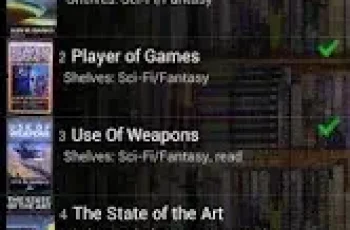[App] Penly – Digital Planner & Notes
 TAKE NOTES, ANNOTATE & EDIT PDFs
TAKE NOTES, ANNOTATE & EDIT PDFs
Digital planning, journalling and note taking
Smooth handwriting using a Bluetooth stylus (S Pen/Xiaomi Smart Pen recommended)
Customize your pen color, thickness, and style (regular, fountain pen, and brush)
Highlight and underline with the snap straight highlighter pen
Color wheel for pen, highlighter and text
Add photos and images
Crop images
Draw shapes with options for outline and fill
Import custom fonts
Handwriting to text: handwriting can automatically convert to text
Smart eraser tool: choose what type of objects you want to erase
Move, resize, rotate, and group objects
Undo & redo your actions
Pinch to zoom
DIGITAL PLANNER INCLUDED
Digital planners included with hyperlinked monthly, weekly and daily pages
Undated & reusable planners: write in the dates yourself
Landscape and portrait planners included
Planner colors come in blush with rainbow templates and black minimal style
Daily pages have notes space for journaling
To do list and note templates included
Perfect for getting organized
IMPORT PDF FILES & PLANNERS
Any PDF file can be imported into the app
Navigate PDF files using existing hyperlinks
Export your file as an editable Penly file or as PDF (please note: Penly does not reliably export large PDFs)
CREATE HYPERLINKS
Create your own hyperlinks in any document
Turn any object into a hyperlink
Hyperlink to pages or websites
STICKERS FUNCTIONALITY
Bulk import stickers in one go
Organize images using the stickers panel
Create your own sticker collections
Easily add stickers to any document
ORGANIZE & MANAGE DOCUMENTS
Create folders and subfolders to organize your documents
Duplicate, move, rename or delete files
Documents automatically open to the last page visited
SYNC BETWEEN ANDROID DEVICES
Link Google Drive to Penly to enable syncing
Sync manually, or whenever app is opened/closed
OTHER
English language support only
REFUND POLICY
User happiness is my top priority. You can contact me for a refund within 7 days via developer@penly.net with the email you used to make the purchase
KNOWN ISSUES LOG
Exporting a content heavy file in PDF format may result in crashing
Interactive elements like check-boxes will not import from PDF
On-screen keyboard may not show if “S-Pen to text” option is enabled in Android settings
JOIN OUR FACEBOOK COMMUNITY
www.facebook.com/groups/penlyapp
WATCH TIPS & TUTORIALS
www.youtube.com/channel/UCXAN8dqXktM26YzEH_9LSEQ
www.instagram.com/penly.app
CONTACT ME
support[at]penly.net
Like Penly app? Please leave me a 5 star review!
Penly user reviews :
This is what I’ve been searching for! My favorite features are the ability to import custom fonts and stickers. Usually apps like this don’t work well on a phone compared to a tablet but this app is well designed even for smaller screens. The two things I do wish would be added are some sort of snapping for aligning objects and custom paper sizes / aspect ratios, as it only has A4, A5, etc paper sizes and I would like more options such as letter and square. All in all, this is awesome!
- Hello Victoria, thanks for using Penly and we appreciate your feedback! We’ll consider your suggestions when developing new features in the future.
Hands down the best digital planning app to exist. If you’re wondering if the $ is worth it, it is! *removing a star because the text boxes are driving me up the wall. After struggling with various issues I finally finish a page and now ALL of them are cut off from the bottom and I simply don’t have the patience to fuss with it any more.
- Hello Megan, sorry for hear that you are experiencing the issue. We’re investigating the issue and hopefully can fix it soon. If you can contact us to support[at]penly.net with details, it would be helpful.
True syncing capabilities!! I don’t know why, but it is difficult to find a pdf note-taking annotation app that has cloud syncing capabilities that allow you to edit the same document across multiple devices. Perfect for Etsy digital planners. Highly recommend, very much worth paying the one-time cost!! EDIT: Lacks bookmark function. Would be extremely useful if added!!
- Hi, thanks for using Penly and we appreciate your feedback! We’ll consider your suggestions when developing new features in the future.
To be honest, I was a little concerned purchasing this app. Their advertising is very female oriented, the reviews also, and I wasn’t interested in stickers of cats all over my planner and notebook. But I took the risk, and I’m glad I did. This app is a true game-changer in the way it allows you to manipulate PDFs, and especially the built in planner/journal. It has changed my work flow for the better. It would be nice if it had more common PDF reader features as well, but not a huge deal.
- Hi, thanks for using Penly and we appreciate your feedback! We’ll consider your suggestions when developing new features in the future. Penly comes with cute stickers but you can customize your planner by downloading free/paid stickers from the Internet.
Contact developer :
Video :
Download Penly from Play Store
Leave your feedback regarding Penly
You can find our crypto wallets on https://free-apps-android.com/buy-us-a-coffe/
Sponsored Links