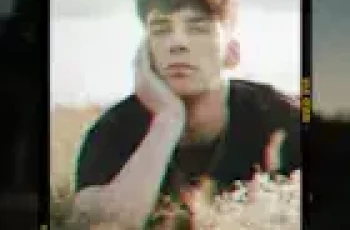[App] Pixel Effect – Photo Editor
![]() Pixel Effect has variety of bleeding pixels in various styles.
Pixel Effect has variety of bleeding pixels in various styles.
PixelEffect photo editor is converting your any photo into a Pixel photo using our app effect. It applies some magic effects on your photos to make it more beautiful and realistic.
PixelEffect photo editor is to effects quickly transforms your favorite picture into a fashionable eye catcher! Turn your photos into beautiful wallpapers for your home screen.
PixelEffect is to focus on objects to make them the center of attraction! effects allows you to create amazing professional photos against a beautifully pixelated background.
PixelEffect Photo Editor Application is convert your photo into a Pixel photo Effect using our diff. App effect. It Applies some magic effects on your photos to make it more beautiful.
Photo Effect for Pixel Photo is use simple, yet powerful, photo editing tools to apply particle dispersion or pixel effect.
This app is now coming with new concept of Photo Editing. PixelEffect allows you to add effect on your original picture in just one tap.
Features:
A. Pixel effects and 3D effects
Good Collection of Pixel effects and 3D effects.
B. Move / Zoom
Support move and pinch gestures to control the blending.
C. Light Glare
HD collection of light glare overlay.
D. Effects
Apply effects to make photo even more beautiful.
E. Overlays
Apply overlay to give double exposure.
F. Sticker
Add different Stickers on your photo.
G. Text
Add text with different pattern, color, font , blur on your photo.
H. Orientation
Adjust orientation to get perfect view of photos.
I. Save & Share
Save your creation and Share any social networking platform like whatsapp, facebook etc.
How to apply Pixel Effect to your photo in this app :
PixelEffect : Photo Editor is to choose photo from Camera or your Phone Gallery.
Crop your photo for Pixel effect photo editor for user choice.
Pixel Effect Photo Editor is having more than 20+ Pixel effects and 3D effects.
Pixel Effect Photo Editor is also having Light glare for more attractive photos.
Add stickers in Pixel Effect Photo Editor by user choice.
Saved image in Pixel Effect folder.
My Creation having all the saved image of Pixel Effect Photo Editor.
You can also share image of Pixel effect photo editor via Facebook, Whatsapp , and much more..
Are you looking for simple app with new concept then please try this app. We sure you would like this app and make your number of pictures with Pixel Photo Effect.
Give us best rating and review if you like this app and share to your friends.
Thank you
Pixel Effect user reviews :
adds are overwhelming and it’s hard to figure out how to undo something without going back through the whole process but other than that it’s cool has some pretty cool features
i really like it but i don’t like that it makes your selfie/photo skinnier or bright it is disappointing though but other wise i love it so much
I so love this app, its really cool, if you really love graphics then you’ll definitely know how to use this app and be totally satisfy with the effects.
it’s great definitely recommend I used it in a few photos on instagram and they have many likes so I guess it’s good.
It is normal so many adds will come while doing but it is good l enjoyed while doing this.
it doesn’t look realistic enough and there are so so so many ads its hard to do anything at all without and ad interupting u
just trying it out, seems pretty interesting
Contact developer :
Download Pixel Effect from Play Store
Leave your feedback regarding Pixel Effect
You can find our crypto wallets on https://free-apps-android.com/buy-us-a-coffe/
Sponsored Links