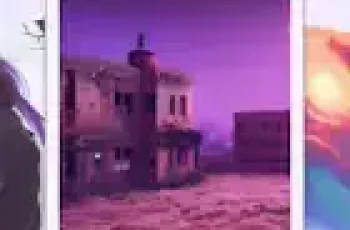[App] Pixly – Pixel Art Editor
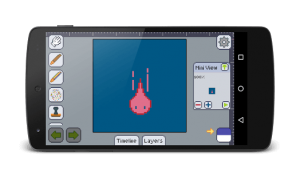 Pixly is a complete pixel art editor for Android devices.
Pixly is a complete pixel art editor for Android devices.
It excels where all other editors for phones and tablets fall short.
It has many useful features, and its design was made with phones and tablets in mind.
Here’s a quick list of the features you may find in Pixly:
Animations with onion skinning;
Layers;
Mini view with customizable level of zoom for quick preview;
Dropbox and Google Drive integration;
Controls intuitive for touchscreen;
Try pinching with two fingers to move and zoom the artboard, or pinching with three fingers to change the brush size!
Contextual tools;
Undo, Redo and History;
Social features (Share, Twitter @DailySilhouettes and @PixelDailies);
Text drawing;
Palettes;
Color ramps;
Opacity;
Transparent and non transparent background;
Patterns;
Arcs and Curves;
Real time image tiling;
Symmetry with customizable mirrors;
References;
Grids;
Copy-Paste;
Lots of color effects;
And more!
Pixly user reviews :
This app is great! The color palettes are really helpful for limiting myself, which I consider to be a big part of pixel art. There are very few ads, which is a marvel for a free app as good as this one. Honestly, I wouldn’t have minded more—you guys deserve the revenue! The animations I’ve made with this app are also great: I can control framerates, onionskins, and frame placement all with ease. The selection tools work great, there are a wide variety of options, it feels like a computer application rather than a mobile one. 10/10
If you’re interested in pixel art, Pixly is a must have in your toolbox. I’ve been pixeling as part of a project for a while now and can’t recommend this app highly enough. Pixly has some excellent tools and the UI makes working on your creations easy and intuitive. Since installing, I make pixel art every day, in part because the app makes it so accessible. Even with powerful programs like Photoshop available I still use this. I’ve happily paid for the non-ad version because it’s worth every penny!
Contact developer :
Download Pixly from Play Store
Leave your feedback regarding Pixly
You can find our crypto wallets on https://free-apps-android.com/buy-us-a-coffe/
Sponsored Links