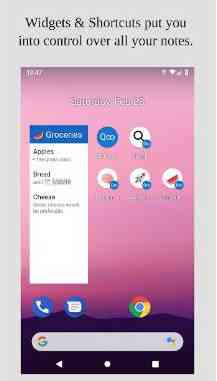[App] Quick Dynalist
 Dynalist is the best place for all of your todos, ideas, and notes.
Dynalist is the best place for all of your todos, ideas, and notes.
Quick Dynalist transforms your mobile phone into your extended memory: See your lists, add & edit new items amazingly fast, search & filter for anything.
This app requires a Dynalist account: dynalist.io
Features
A much faster experience compared to the original Dynalist App
Quickly add items anywhere using shortcuts and widgets
Quickly share text, URLs, and more to your inbox
Even works offline
Use the Google Assistant “Add a note” or “Note to myself”
Browse & edit the contents of your different inboxes and documents
Create permanent filters that show you exactly what you need across your Dynalist
Create shortcuts to jump directly to a specific location
Create widgets to see exactly what you need right from your homescreen
Share your favorite list with other apps and people.
Quick Dynalist user reviews :
Great App, keeps getting better :) An update. This is one of the best apps I have. Beautifully designed and a pleasure to use. As you go deeper you constantly find more elegant functions that make your workflow a breeze.
An absolute necessity if you have Dynalist Pro. The editor part of this app doesn’t work very well, the regular Dynalist app is way better, but this let’s you share to Dynalist and have multiple Inboxes. I’m not sure how Dynalist itself doesn’t support sharing at all, let alone multiple Inboxes. Add the shortcut this app offers and you can quickly add new notes or new detailed notes to one of your Inboxes.
- Louis Kirsch
- Thank you for your great review! Yes, indeed you can disable the detection of tags in the settings.
Very good app, but there it is a missing feature: please add the possibility to check items in widget.
- Louis Kirsch
- Thank you for your feedback! Full note display is already available, just drag down the toolbar. For more info see here: talk.dynalist.io/t/quick-dynalist-the-native-android-app-for-dynalist/3026/215 Also feel free to contact me at apps[at]louiskirsch.com
- Louis Kirsch
- Thanks for your feedback. 3-4 seconds sounds way too long indeed, I will look into that. But the quick dialog is still there! You can put it on your homescreen by long pressing the app icon and dragging ‘Quick Dialog’ anywhere. Alternatively there is also a ‘quick setting’ that you can add to your notification shade that opens the dialog.
- Louis Kirsch
- Thank you! Yes, errors are reported in a notification.
Contact developer :
Download Quick Dynalist from Play Store
Leave your feedback regarding Quick Dynalist