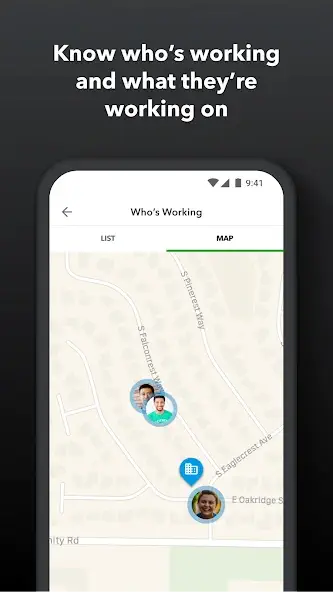[Game] QuickBooks Workforce
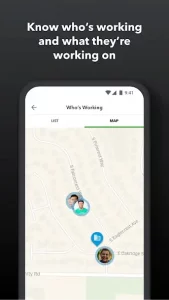 QuickBooks Workforce an app for QuickBooks Payroll and QuickBooks Time (formerly TSheets)—lets teams view pay info and track time in one place.
QuickBooks Workforce an app for QuickBooks Payroll and QuickBooks Time (formerly TSheets)—lets teams view pay info and track time in one place.
Pay features are available to businesses that use QuickBooks Online Payroll & QuickBooks Desktop Payroll. Time tracking features are available to businesses that use QuickBooks Time.
What your team can do:
Access pay stubs, W-2s, and other pay info anytime, anywhere
Clock in and out, even without Wi-Fi or service
Submit and track paid time off, sick days, and holidays
Edit timesheets and manage job schedules
Switch jobs, pause tracking, or take a break
Use GPS location-based time tracking
Add photos and updates in a project activity feed (QuickBooks Time Elite only)
What an employer or admin can do:
Approve, edit, or delete timesheets
Schedule by job or by shift
See who’s working and where in real time
Set up a geofence that reminds your team to clock in or out when they enter or leave a job site (QuickBooks Time Elite only)
Create or modify schedules
Push, text and email alerts are triggered if employees don’t clock in as scheduled, or approach overtime
Track vacation, sick, or holiday accruals for employees
See day and week totals, plus other time reports, at a glance
Oversee team productivity and project status, and adjust budget, deadlines, and resources as needed (QuickBooks Time Elite only)
Extra benefits:
Save on payroll costs and eliminate manual data entry
Get real-time reports in multiple formats (PDF, CSV, online, HTML)
Data seamlessly integrates with QuickBooks Online & QuickBooks for PC (Pro, Premier, & Enterprise)
Integrates with other payroll, accounting, and invoicing software
Protect yourself against labor disputes and audits with a detailed time log
Accurate time data replaces paper timesheets and makes payroll and invoicing faster and less costly.
Developer open API
Terms, conditions, pricing, special features, and service and support options subject to change without notice.
QuickBooks Workforce user reviews :
Great app, when it works consistently. Several employees have recurring issues where they clock in and the app immediately clocks them out. Others also have sync issues that affect management knowledge of their up-to-the-minute location and work hours. Some users can’t even log back in due to a system error. App updates and app restarts, uninstall/reinstall, phone restarts… Sometimes it helps but it’s not long before issues arise again. Makes overall business operations challenging.
- Hi, Katie. We appreciate the feedback. Our app developers are always on the hunt for this type of review so they know what users want to see in the app. We’d love to investigate these issues with you further. Do you mind emailing us at QBCares@Intuit.com further detailing these issues. Thanks. -Caitlyn
Update: the link you provided helped! Thanks! I have used this app for over a year now with very few issues. Now on a daily basis, I will clock out, but the next time I clock in, it shows that I never clocked out before. I use this for my own business to keep track of how many hours I spend working on each client so I clock in and out about 3 to 10 times a day. I need to rely on something to keep track of my hours so I can bill everyone properly and this is just not working for me anymore!
- Hello, Rebekah. If you’re having problems with the app, we want to help. We recommend trying these troubleshooting steps to mitigate any issues (tinyurl.com/54v5v8pm). If you need further help, please don’t hesitate to contact our Team. Wishing you all the best. -Myshka (QBCares[at]intuit.com)
Helpful AF. Needs a lot more attention to become the perfect time tracking and appointment scheduler. I need my employees to be able to add new customers without giving them permission to accounting. When trying to add a new customer it doesn’t allow me to type in the customers name. It says “name (imported)” and does nothing when I click on it. I’m forced to give full permission to the company’s bank account transactions just so a scheduling assistant can add customers for QB time.
- We appreciate you taking the time to send your feedback about adding new customers, Joshua. Rest assured, our developers often visit this site for ideas about new features, which means it could be added in a future update. Please keep an eye on our blog for announcements (quickbooks.intuit.com). All the best. -Karey
Contact developer :
Download QuickBooks Workforce from Play Store
Leave your feedback regarding QuickBooks Workforce