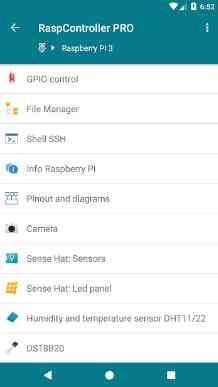[App] RaspController
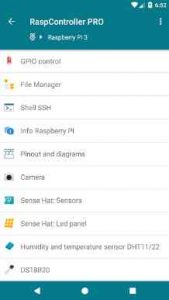 Manage your Raspberry Pi with your smartphone
Manage your Raspberry Pi with your smartphone
New life for RaspController !!! The app has been completely redesigned, improved GPIO support and extended functions already present.
Features included in the app:
GPIO managment (On/Off or impulsive function)
File manager (Explore the content of Raspberry PI, copy, paste, delete, download and visualize properties of files)
Shell SSH (Send custom commands to your Raspberry PI)
Camera (Shows images of the camera connected to the Raspberry PI)
Support for sensor DHT11/22 (Humidity and temperature)
Support for sensor DS18B20 (Temperature)
Support for sensor BMP180 (Pressure, temperature, altitude)
Support for Sense Hat
Info Raspberry PI (Read all the information of the connected device)
Pinout and diagrams
Wake On Lan (Use Raspberry PI to send “WakeOnLan” magic packets)
Shutdown
Reboot
It use protocol SSH
Authentication: password or RSA
Tested on Raspbian
App multilanguage: Danish, English, Finnish, French, German, Greek, Italian, Persian, Polish, Portuguese, Russian, Simplified Chinese, Spanish, Swedish, Turkish, Vietnamese
Full translators list: www.gallinaettore.com/android_apps/raspcontroller/#languages
Kindly don’t use the Evaluation System for reporting bugs. Instead, please contact me directly.
FAQ:
What Raspberry PI configuration is required to use RaspController?
1. Root password configured on Raspberry PI.
If you not already did it, you would enter in your Raspberry PI terminal:
sudo passwd root
and enter password desired.
2. SSH enabled on Raspberry PI.
To enable SSH commands enter in your Raspberry PI terminal:
sudo raspi-config
and enable SSH in the menu ‘Advanced options’.
3. To allow SSH with root user.
To allow SSH commands with root user enter in your Raspberry PI terminal:
sudo nano /etc/ssh/sshd_config
or
sudo leafpad /etc/ssh/sshd_config
and change the line:
“PermitRootLogin yes”
At the end save and reboot.
4. Configure RaspController with root user.
Make sure that the device created on RaspController has the user: ‘root’ and password: root password set on Raspberry PI (step 1).
You can use the user ‘pi’, but many operations (such as GPIO management, shutdown, reboot…) won’t be available.
You may also like
RaspController user reviews :
- Ettore Gallina
- Thank you very much for the review
- Ettore Gallina
- Thank you very much for the review
- Ettore Gallina
- Thank you very much for the review
Great app. At the moment it needs updating for new camera support but rPi itself is still under development. I got my RaspiController to work with the camera by enabling legacy camera support but make sure that Glamour is disabled. Then use usb camera even if it is not usb!
- Ettore Gallina
- Thank you very much for the review
- Ettore Gallina
- Thank you very much for the review
- Ettore Gallina
- Thank you very much for the review
- Ettore Gallina
- Thank you very much for the review
- Ettore Gallina
- Thank you very much for the review
Excellent app! Will buy pro version if I keep using it.
I enjoy using the App and it was great fun translating it to Afrikaans.
Works well
Contact developer :
Video :
https://youtube.com/watch?v=0MFAH16pDbU
Download RaspController from Play Store
Leave your feedback regarding RaspController