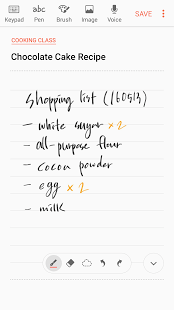[App] Samsung Notes
 With Samsung Notes , you can create notes containing texts, images with footnotes, voice recordings, and music. Moreover, you can share your notes easily to SNS.
With Samsung Notes , you can create notes containing texts, images with footnotes, voice recordings, and music. Moreover, you can share your notes easily to SNS.
Previously made any memos from S Note and Memo also can be imported into Samsung Notes.
Samsung Notes provides various brush types and color mixers, so that you can draw fabulous paintings like professional painters.
You may also share your paintings at PEN.UP right away.
Samsung Notes is a hub for all your hand-written notes, sketches, drawings.
Creating notes
Tap + icon at the bottom of the main screen of Samsung Notes to create notes.
Locking notes
1.Tap the More options button on the main screen of Samsung Notes, select Settings,
then select Lock notes to create a password.
2.Create a password, then tap the note you want to lock.
3.Tap the More options button while viewing a note, then select Lock.
Adding text
Tap keyboard icon at the top of the screen to enter text using the keyboard.
Use the Rich text toolbar to edit the style of the text.
Adding handwriting
Tap Handwriting icon at the top of the screen to add handwriting.
Handwritten text can be recognised. You can also use handwriting to search for keywords in notes.
Adding drawings
Tap drawing icon at the top of the screen to create drawings.
Adding image and voice recordings
Tap image icon at the top of the screen to insert images.
Tap Voice recording icon at the top of the screen to insert voice recordings.
Using pen settings
Select from various pen types, sizes, and colours.
Erasing handwriting
Tap eraser icon at the bottom of the screen, then tap or swipe your finger over the handwriting you want to erase.
Using Selection mode
Tap selection icon at the bottom of the screen, then select an area of handwriting.
You can then move the selected area, adjust its size, and more.
Using brush settings
Select from various brush types and colours.
Tap the selected brush to view the brush settings again and change more settings such as the size and opacity.
Tap color icon, then select the colour you want to draw with.
Using Smart Switch.
Use Smart Switch to import S Note and Memo data from other devices.
Using Samsung account.
1.Tap the More options button while on the main screen of Samsung Notes, select Settings, then select Import data.
2.Select S Note or Memo data saved using your Samsung account, then tap the DONE button.
Syncing notes via Samsung Cloud
1.Tap the More options button while on the main screen of Samsung Notes, select Settings,
then select Sync with Samsung Cloud.
2.Register with or sign in to Samsung Cloud using your Samsung account.
Samsung Notes data will be synced automatically.
Creating notes while screen off
Detach the S Pen while the screen is turned off to create screen off memos.
Keyword : SDOC, Note, Memo
Notice : Regarding the App Access Privilege
The following permissions are required for the app service.
For optional permissions, the default functionality of the service is turned on, but not allowed.
Required permissions
Storage: Used to save or load note files
Optional permissions
Telephone: Used to check device-unique identification information for providing app update
Microphone: Used to record the voice to be inserted into the note
Camera: Used to take photos to be inserted into the note
Location: Used to provide location information when opening web links requesting location
Contacts: Used to read account information to sync with your account
You may also like safe notes app
Samsung Notes user reviews :
I’ve stayed using this, after using another note app that I got off the play store. that app had some really annoying temu and ticktok ads that really got sick of. on my Samsung phone this app doesn’t have ads. The functionality of this app is a big expansion as well, much more akin to a desktop program. To be honest the only thing I could wish for is an undo function. Especially with attached media. Oh and larger keys for opening the functions, and larger keys for picking those functi
I like infinite scrolling and some of the artistic tools but this is nowhere CLOSE to S-note. If this is replacing S-note on the Note 8 and there’s no way to us S-note or get its features back it might be a deal breaker! I would definitely use Squid or One Note over this…it works similar to Evernote which is not very s-pen friendly. S-note had come a LONG way since my Note 2, and it finally became my go-to note taking app. The features were EXCELLENT. I tried using this on my note 5 and the experience isn’t even close to being feature rich or enjoyable. I just pre-ordered the Note 8 and then it occurred to me that this program might be taking over S-note. If that is so, and there’s no way to install S-note, I am seriously considering canceling my pre-order.
Contact developer :
Download Samsung Notes from Play Store
Leave your feedback regarding Samsung Notes