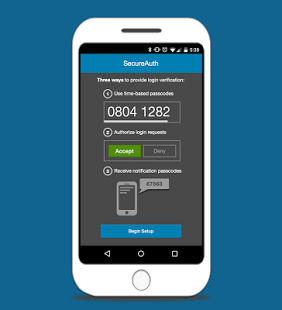[App] SecureAuth Authenticate
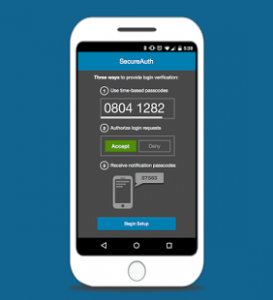 SecureAuth Authenticate application displays time-based passcodes and provides single-tap authorization of login requests to end users accessing applications through SecureAuth IdP. This application displays one or more time-based passcodes, enables push notifications, and single-tap authorization to Android devices – providing users access to multiple applications and networks.
SecureAuth Authenticate application displays time-based passcodes and provides single-tap authorization of login requests to end users accessing applications through SecureAuth IdP. This application displays one or more time-based passcodes, enables push notifications, and single-tap authorization to Android devices – providing users access to multiple applications and networks.
Prerequisites:
The SecureAuth Authenticate application only works in conjunction with an existing deployment of SecureAuth IdP, and requires enrollment to deliver the functionality described above.
SecureAuth Authenticate user reviews :
Gets rid of those old fashioned hard tokens.
It is perfect. No problem to upgrade to new version.
Flawless Just what I needed
This app is always being updated and because of that I’ve had to re-enroll every time they made a change.
Much better than RSA Ask your admin to switch to SecureAuth until Steve Gibson’s SQRL gets fully released & mature.
It stopped working on my Nexus 6, after I updated to Android 6.0. I can’t connect to work server. It keeps looking for a certificate that is already there but it says it’s not
- August 6, 2014
- Thank you very much for your valuable reviews. We will definitely look into this issue and fix the problem as soon as we can.
Contact developer :
Source : Download SecureAuth Authenticate from PLay Store
Leave your feedback regarding SecureAuth Authenticate