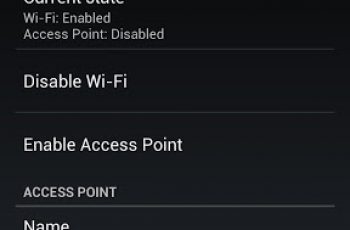[App] Smart Measure
 Smart Measure is a tool in the 2nd set of the Smart Tools collection.
Smart Measure is a tool in the 2nd set of the Smart Tools collection.
This rangefinder (telemeter) measures the distance and height of a target using trigonometry.
Usage is simple : Stand up and press the shutter. The important point is that you must aim your camera at the GROUND, NOT the object. (i.e. In order to measure the distance from someone, aim at his shoes.)
After measuring the distance, you can measure your friend’s height.
If it is not accurate, please read the instructions and see checklist diagram in my blog. You can calibrate the measurement app with calibration menu for yourself.
Main features:
Meter <-> Feet
Virtual Horizon
Screen capture
Sound effect on/off
Material design
Pro version added features:
No ads
Width and Area
Camera Zoom
3 tools for distance were completed.
1) Smart Ruler (short, touch) : 1-50cm
2) Smart Measure (medium, trigonometry) : 1-50m
3) Smart Distance (long, perspective) : 10m-1km
Do you want more tools?
download [Smart Measure Pro] and [Smart Tools] package.
For more information, watch YouTube and visit the blog. Thank you.
Smart Measure user reviews :
Does pretty well at estimating the height of objects, walls, etc. Best to take measurements from different points of reference and then average the estimated heights obtained from each reference point.
Maybe not 100% exact but close enough for most things. Ignore the people who gripe about it being way off in reviews, they’re not using it right. You’ve got to set your phone height in settings & for best accuracy you’ve got to hold the phone at eye level while you’re standing. Ads not intrusive or even noticeable really.
The distance is measured with the camera height as the base for measurement. This might be a tad bit off. However, you can compensate it by manually adjust the camera height based on previously measured distance. After you’ve calibrated it manually, it works like charm. I’ve measured ±3.5m and the app shows only ±10cm deviations. Quite accurate for my needs. Suggestion would be to put options to change the measurement unit to cm, inch, feet, etc.
Can only measure the distance of objects that you can look down at (your feet, the ground…). Since I am not a child meauring the height of the action figures in my playset and lack the power of flight to afford myself a perpetual ‘higher ground’ view, this renders the app useless for me. Also, if you have to find higher ground, then you must factor that distance into calculations or results will be unreliable. Great idea and good looking implementation, but a total fail for my needs.
Very accurate. Most people don’t know how to use it, because you have to change the default height of phone from ground first before starting the measurement. After that, it’s all fine. Note to developer: should provide a smaller units such as cm as well (even if the measurement is a bit off it will prove to be helpful).
Couldnt figure out how to use it, way too complicated. Apple got this idea correct, KISS method. Also sound waaaayyyyyy too loud, no volume adjustment. Not wasting my time on an needlessly complicated app. Also, it told me a table across the room was 108 feet tall. No thanks.
I gave it 4 stars because at least it’s legit. The problem is that it’s a little hard to calibrate. You have to know the phones exact height and the angle you keeping it as well. I don’t know if it would be possible to use the phones sensors for the latter. (I think it is) It’s definitely need some improvement to make it easier to use.
The app works. The errors come from the instructions saying “tilt the phone”. When you tilt the phone you have to make sure the height of the camera remains at the same height (you can’t use the center of the phone as rotation point). The second error is about the height. The height should be the height of the camera again (no the center of the phone, neither your height minus a foot). In Summary. I use my height up to my eyes. Keep phone camera at that height at all moments when measuring.
Great app for what it is. If you just want to measure distance to object and height as well as compass bearing for free then this is the app for you. Interface is a little bit cluttered.
have to play with it some more, it does vary on several attempts to measure distance, you almost a tri-pod for better accuracy! don’t really need it that much, really just another app gadjet, and I’m more accurate just to measure by eye!
If you are careful to hold phone at the height you set, and make sure it stays at said height when tilting to the ground of distant object, it is surprisingly accurate. Good app
Contact developer :
Video :
Download Smart Measure from Play Store
Leave your feedback regarding Smart Measure
You can find our crypto wallets on https://free-apps-android.com/buy-us-a-coffe/
Sponsored Links