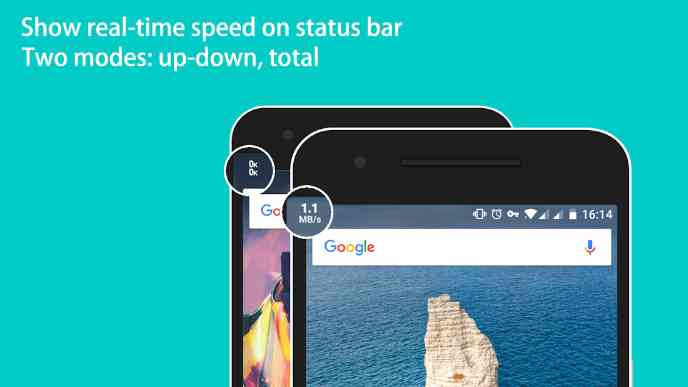[App] Speed Indicator
 Speed Indicator : If you find a bug please send a feedback to zheteng.me@qq.com.
Speed Indicator : If you find a bug please send a feedback to zheteng.me@qq.com.
It will be better with your help!
Speed Indicator is a simple and beautiful app to display your internet speed on status bar and view your data usage for the past days, months and years.
Some devices will kill background processes to save memory and battery. Please add it to the whitelist.
Features:
Show internet speed (up and down) on status bar.
Show internet speed (up and down) on floating window.
Show current apps using internet.
Beautiful UI.
Very little battery consume.
View data usage for the past days, months and year.
More feature developing.
If you like this app please rate a 5-star. If you have any question or feature requesting please email to zheteng.me@qq.com for help.
Speed Indicator user reviews :
please give the option “only show when it’s connected” so when internet disconnect it will hide like floating widget
its very good application. I basically used similar app but this app is seriously nice and this indicator give right information. i recommended to you guys.
not working on mi note 7 pro. flouting data meter is not in proper place
why speed indication in notification bar disappears. need to launch app for its working.
i installed it in my old fashioned samsung and worked well. however speed is not consitent.
really nice aap work perfectly
This is a very useful app. true notifications,true data balance mortification, true Speedometer
Please add option for notification to show total data (download+upload) used instead of only download data.
I love the fact that I can see internet speed in quick tiles. No other app does this. Thanks.
Best aap ever for internet speed and very precise for every detailed information
Awesome app, the floating window is awesommm
Great, used for some time then went for the donate version as a thank you.
Its the best speed indicator apps . I love it
This app is the best but need an update for Android Pie 9.0
Nice and good working
Need to make this app More accurate like Run While online and stop while services are stop
Feature Request: bring “auto turn on off option when net be connected or not ”
It’s very good app and it’s work good counting ability is superb
Nice app…it also shows monthly use of internet
Nice best app for speed meter internet
It is better then anyone. Impressive
this is very easy to use and it is very good.
Very good app…anybody its app. Ues.
I was happy using this app early in Android nougat but after updating my phone, Motorola G5sPlus, to Android 8.1 , the option “hide running in background” option isn’t working. It always stays in the notification bar even after turning off data connection. Please fix this issue ASAP.
This the best and no.1 speed test and data monitor app i ever used. I appreciate the work of developer and want further improvements and features. Real time app data usage feature is awsome. Please add this feature: 1. When we reset data, it should give 3 options 1. mobile data 2. wifi 3. all 2. When we reset the data then why it shows old data used history?
There is no any better app for speed of internet in play store, and this is the only app you want. This app is best of you are a samsung mobile user.
Contact developer :
Download Speed Indicator from Play Store
Leave your feedback regarding Speed Indicator