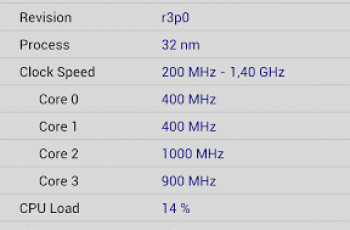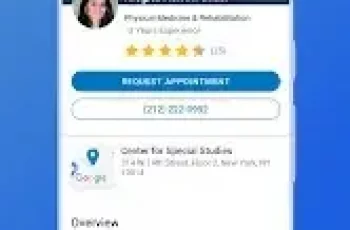[App] Steam

With the free Steam Mobile App, you can take Steam with you anywhere. Buy PC games and get the latest game and community news – while protecting your Steam account.
Shop Steam
Browse the Steam catalog of PC games from your phone. Never miss a sale again.
Steam Guard
Protect your Steam account and make sign in faster with two-factor authentication.
Two-factor authentication to ensure you’re the only one with access to your account
QR code sign in – Scan a QR code to sign into Steam instead of entering a password or…
Sign in confirmation – Confirm your regular Steam sign ins with simple “approve” or “deny”
Library & Remote downloads
The new Library view makes it easy to view game content, discussions, guides, support, and more. Plus you can manage game downloads and updates to your PC from your phone.
Trade and Market Confirmations
Speed up item trades and sales by using your phone to confirm them.
Plus
A personalized News feed based on your Library with the latest news, events, and content updates direct from publishers and game developers.
Customizable Steam notifications: wishlist, sales, comments, trades, discussions, friend requests, and more.
Access to the entire Steam Community – discussions, groups, guides, Market, Workshop, broadcasts, and more.
Access to your friends, friend activity, groups, screenshots, inventory, wallet, and more.
Authorized Devices – Manage access to the devices your account has signed in
An improved Store browsing experience for mobile screens
Support for using multiple Steam accounts in the app
Support for customizing your app’s main tabs
Steam user reviews:
I have my homepage set to Store, yet it always opens to Steam Guard. Every time I try to swipe through the store games, it keeps skipping games unless I swipe painfully slow, and even sometimes, that doesn’t work. I just want to browse games. Also, when I open a games page, it starts auto-playing videos that blast noise at me with no way to turn off auto-play. Using the app for anything except Steam Guard is a nightmare that could easily be fixed but hasn’t been for years.
Just doesn’t work sometimes. Presently can’t set it as my 2 factor, it (from the app) tells me I need to install the app, and sends me to the play store ostensibly to install… Itself, which of course isn’t an option from the play store. If I try to click done, it just silently fails out. I eventually figured out that there is a second place I had to go to set up the 2 factor, which worked, but the ux was awful. Presumably this is because most of the app is just a web browser.
Valve owns the PC gaming market, and the lack of significant competition has allowed them to get away with building an app that feels like an afterthought. Basic tasks like searching the store or trying to view preview pics/movies of games feel like using a zoomed in version of their desktop software instead of using a dedicated mobile app. I love Steam, but their mobile app is evidence that they are taking advantage of their market dominance.
amazing,i can tint soma from my phone now , well since 2018-april.., Provides a great security measure to your steam account. the features are amazing,it makes trades instant,community market listings instant as well,you can buy games from your mobile phone,you can edit your profile from your phone,and many more!, this is a great app and i personally recommend it to every one, it will secure your account from hackers, but for now, A great app and im glad the people at Valvehq thought of this
Useful in many ways. But it is not much polished. For example:- 1) I can’t see items on my wishlist. The whole wishlist section is useless. 2)[Edit-1] I can’t see my friends gamelist with this app. However steam app for mobile made particular things easier. 3)[Edit-2] Now I think this app is not just unpolished but broken also. I can’t browse special/items on sale. I can’t even add items to my wishlist now. 4)[Edit-3] Seriously? Minor bug fix>Major bug fix?
Very slick interface, very responsive, the store and chat work like a charm. I even changed my name in the profile! Well done! Only problem was the steam cloud, couldnt find the setting for it, I’d like the ability to change that! I would love to see some integration with google play, selling mobile games and the like. Steam App Store!
Installed primarily for chat – but also for the ability to buy games when away from home, as is often the case for holidays. Disappointed that there isn’t a way to set my status. I plan to run this most of the time and wanted a way to set myself “away” while at work.
I love steam. The app is good, but has some minor kinks to work out. For instance, the game time played in your profile says hours but the number displayed is minutes. Very good app, stable, and lets me message my friends.
The only things that it misses are Paypal support and ability to install the purchased games on your PC, so that I can buy a game while I’m commuting or shopping and when I get home it’s already installed on my PC, ready to play.
I really do like this, but for me personally it is very redundant without group chat. That said, it works great for normal chat, game buying and game viewing.
Interface is slick and has a lot to offer in regards to communication and letting you know about specials. However, often pages don’t load properly or crash halfway through. Knowing Valve, the issues will go away soon enough and the app will continue to get better as more tools and updates are implemented. HTC Velocity 4G.
Now this app allows you to install games onto your PC remotely, so it’s actually useful! Also the notification icon can be turned off, which I appreciate.
I love all the features on it. I especially love that I can buy a game and have my computer start downloading it. However, when scrolling the page goes black and I have to reload and cannot reach the bottom of the page
Contact developer :
Download Steam from Play Store
Leave your feedback regarding Steam
You can find our crypto wallets on https://free-apps-android.com/buy-us-a-coffe/
Sponsored Links