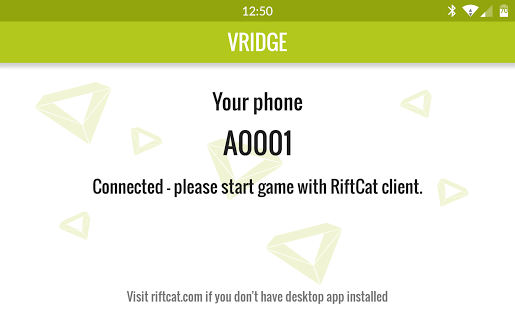[App] VRidge
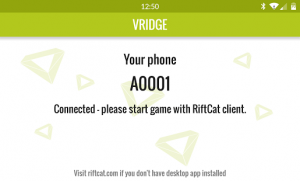 VRidge : Play PC VR games inside your mobile VR headset with VRidge technology. For a fraction of the cost!
VRidge : Play PC VR games inside your mobile VR headset with VRidge technology. For a fraction of the cost!
This app enables RiftCat’s VRidge technology on Android phone. Transforming your phone to a powerful VR headset screen. All you need is to put it inside a headmount like Google Cardboard and have fun.
It uses your desktop PC computing power to handle PC VR games and stream it into your phone via WiFi. It simulates the devices like Oculus Rift etc.
VRidge is capable of displaying high quality PC graphics and perfect handling of head rotations.
To play games with VRidge, you need RiftCat desktop client installed on your PC. Go to https://riftcat.com/vridge to know more.
Requires Windows 8.1 (AMD) or Windows 10 (Nvidia) and gaming GPU. See full requirements here:
https://riftcat.com/vridge/requirements
VRidge user reviews :
Works great
Loved the concept but does not work for me Have note 3 and win 7 basic thought the new update might help me to play with vridge but it doesn’t work
Amazing app! I’ve been able to play so many Oculus Rift titles without one, 5 stars, hands down!
Cool! Enable me to play some perfect PC VR game even with my out-dated GTX670!
The first VR streaming app that works with my setup! Worked perfectly out of the box, excellent app!
Contact developer :
Source : Download VRidge from Play Store
Leave your feedback regarding VRidge