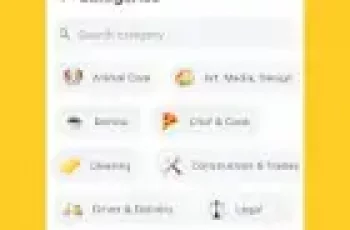[App] When I Work – Team Scheduling
 Join more than 200,000 workplaces running on When I Work to reduce chaos, costs, and turnover with employee scheduling and time tracking for the modern workforce. When I Work is an employee scheduling app that does more than just save you time on scheduling. It also helps you improve communication, eliminate excuses, boost accountability among your staff, track time and attendance, and grow your business.
Join more than 200,000 workplaces running on When I Work to reduce chaos, costs, and turnover with employee scheduling and time tracking for the modern workforce. When I Work is an employee scheduling app that does more than just save you time on scheduling. It also helps you improve communication, eliminate excuses, boost accountability among your staff, track time and attendance, and grow your business.
2021 Shortlist – Capterra
2021 Category Leader – Getapp
Fastest Implementation – G2 Crowd
MANAGERS LOVE IT:
Easy to use time clock to clock in and out
Message with staff 1:1 or in groups
Monitor and approve shift trades and time off requests
View the entire staff schedule anywhere at anytime
Create a work calendar to efficiently plan schedules
Quickly alert staff of changes and updates to the schedule
Messaging and scheduling permissions for easier management
Geofencing features to prevent buddy punching
EMPLOYEES LOVE IT:
Clock in and out of shifts from the app
Instantly trade shifts with coworkers
View work schedules from anywhere at anytime
Pick up extra hours with open shifts
Check the work calendar to easily request time off
Privately message coworkers 1:1 or in groups within the app
Easily check who’s working which shifts
WHEN I WORK FEATURES:
When I Work is employee-focused and built exclusively for shift-based workplaces. We monitor our systems 24/7/365 to give you and your employees peace of mind that your data is safe and secure. Choose When I Work to get the best in:
Team management – Onboard new employees, approve time off requests, review shift trades, and fill shifts in seconds.
Team accountability – Shift confirmation, mobile clock in, shift task lists, team task lists, and chat ensure everyone is on the same page.
Team communication – Notify your team of changes instantly and communicate with coworkers 1:1 or in group chats.
Team empowerment – Your team can manage availability, submit time-off requests, and collaborate on shift trades.
One-click scheduling – Build your entire work schedule in one click with Auto Scheduling.
Confident shift coverage – Receive shift confirmations from employees and be notified immediately of swaps and drops.
Share schedules – Publish the schedule and your whole team is instantly notified of their shifts.
Labor forecasting – Easy-to-use labor tools help you manage your labor budget efficiently.
Control overtime costs – Get overtime alerts and labor reporting to make managing labor costs easier.
Schedule enforcement – Limit clock ins to shifts and locations to ensure that everyone is where they need to be at the right time.
Payroll integration – Import your timesheets to quickly and accurately process payroll.
Labor reports – Use labor distribution to manage costs and forecast for the future.
Terms of use: wheniwork.com/terms
Privacy policy: wheniwork.com/privacy
You may also like timestation app
When I Work user reviews :
I am using this for an ambulance service. It has made scheduling and making sure shifts are covered so much easier. Everything is usable, easy, and straightforward. The only reason I gave it 4 stars is compared to some of the others I tried. I feel the mobile app could be a little cleaner in appearance (I can’t really explain it. It just doesn’t seem/feel like a 2023 app). Also, being able to move things on the mobile app either by what the admin thinks I necessary or the user would be nice
- Thank you for providing your valuable feedback. Please reach out to us at help.wheniwork.com/submit-a-ticket/, if you have other suggestions.
Had WIWfor about 2 weeks. I constantly got “error cannot load, contact support” every time I opened the app. After resetting and deleting the app then changing the address it shows all the info. Update: Customer support was super helpful, they deleted old log ins and helped reset the app. Location still acts up on occassion, just go into airplane mode and it usually corrects itself. Would be nice of the app could connect to android calendar?
- Thanks for your updated review, Bailey! We’re happy to hear that the app has been working smoothly for you. We do offer an option from the Web app to sync your schedule with a calendar app. It is not something that is currently available directly from the Android app, but your feedback on this is appreciated!
Works well, they thought of everything when making this app. 8 out of 10 on user friendliness, colour diversity would help because a lot of the buttons kinda blur, or look similar enough to be mistaken for one another. (For example, the clock-out and lunch break buttons are identical) Love the note feature when picking up/ adding a shift or charging availability.
- Hi Kira, Thank you for taking the time to rate us! Your feedback is certainly valued and will be extremely helpful to our team! Happy to hear the app is user-friendly.
Contact developer :
Download When I Work from Play Store
Leave your feedback regarding When I Work
You can find our crypto wallets on https://free-apps-android.com/buy-us-a-coffe/
Sponsored Links