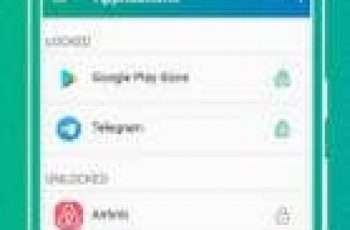[App] WiFi Analyzer Olgor

Introducing a new way to analyze and optimize your WiFi, Turn you android device into WiFi Analyzer!
WiFi Analyzer Recommends the best channel and place for your network.
WiFi Analyzer gives you the most useful optimization information to help decrease interference and increase connection speed and stability.
Features:
WiFi Optimizer for Interference Issues
Channel Analyzer for Nearby APs
Real-time data and distance calculations.
History of signal strength
Supports 2.4GHz/5GHz
View Hidden WiFis
Copy MAC address
Channel Optimizer + Much More!
WiFi Analyzer Olgor user reviews :
I’ve been using apps like this since they were first available in the play store. Fantastically useful for choosing the correct frequency in dense areas. These days most of the cards and routers are more than capable of choosing on their own but sometimes the AI goes a little crazy and signal stability suffers. This app and its predecessors have been instrumental in diagnosing these issues. Keep up the good work!
Fun and interesting. Ads in free version are at the bottom and don’t interfere. Pretty easy for me to use from the get go even without knowing much when I installed it. User guide is simple and I learned a lot from it. I’m using this to measure a new internet service in my home and it’s very useful for comparing the new network strength, etc. with the legacy one.
The app works and I understand that it’s free beacause it’s add supported. Unfortunately, the method of presenting the ads is very annoying. It automatically enables sound so a stupid political ad for somebody I don’t approve just suddenly blasts out of to he speakers. At least give me the choice if I want sound, since I may be using the app in an environment where a loud sound may not be appropriate and just cause embarassment. After years of use, uninstalling the app.
The app does what it says and more. Very simple and clear. Very helpful to see what my own WiFi bands are doing (signal strength in different parts of my home) as well as which channels are congested and which are clear. Very nice app. Sure there’s an ad at the bottom, but it’s unobtrusive. Good work Devs!
Interesting info, seems to indicate that my WiFi is really good. No idea what the next page means as my network isn’t on the list & there isn’t a matching colour to the channel graph. The next page, which seems to evaluate the strength of all the channels, is interesting, but way to select one of them. The final page seems to indicate the number of networks on the same channel as me. There are 11 – not good. The biggest problems: no explanations (no pdf), no way to actually do anything.
Excellent little utility! Attractive and easy to use I find myself using it far more often than I had expected. The user interface is well designed and navigation through the app. is simple. Until I had downloaded and started using WiFi Analyzer I had never really appreciated the options that access to my router offers.
I’m a novice but this app helped me select the correct channel for my router so as to avoid interference with the neighbors. Definitely improved the speed of connection to my wifi security cameras. Edit Feb 2022: I’m uninstalling as the app still works but I just noticed it doesn’t appear to detect WPA3. I’ve found another app that is open source and does detect WPA3.
I NEVER download random apps like this, but when I find one that works and doesn’t screw with my security settings I like to throw a to the devs. This program does EXACTLY what it claims. No pop-up ads for “Coochie Smash 2022″. And it even showed me what WiFi channels my neighbors are on (which were all the same as mine). Even my cable company’s own router program doesn’t do that. 10 mins later I’m on a new channel and almost doubled my speed. Download this NOW! Kudos to the devs!
The app is perfectly fine for seeing a graphic representation of your network. Some of the features would be nice if i could adjust but overall it is good. The ads are minimal and the speed is hard to accept if it is accurate then I have fast internet! I am very satisfied.
Very simple to use &understand.Not complicated, it easily helps me identify which channels are busiest or with least usage. Also helps me see all the different wifi’s all around me & they’re quality. I use this app almost everyday to keep my networks running smoothly & on the best channels available. My ISP,(xfinity) is horrible & even worse if left to standard”auto configuring network channels” it combines 2.4& 5G,slower than molasses. This App,I control the channels I’m on, so its 3xfaster.
Contact developer :
Video :
Download WiFi Analyzer Olgor from Play Store
Leave your feedback regarding WiFi Analyzer Olgor
You can find our crypto wallets on https://free-apps-android.com/buy-us-a-coffe/
Sponsored Links