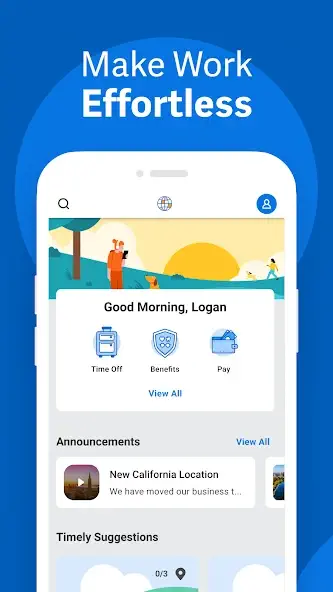[App] Workday
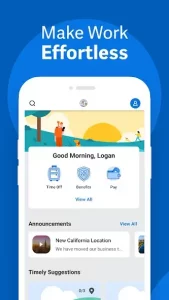 The Workday Mobile App gives you the tools, insights, and answers you need to maintain workplace productivity – all in one convenient place.
The Workday Mobile App gives you the tools, insights, and answers you need to maintain workplace productivity – all in one convenient place.
TOP FEATURES
The Workday app is the ultimate mobile solution that gives you instant access to nearly all your Workday tasks, from checking in to work and requesting time off to connecting with teammates and learning new skills.
Get push notification reminders so you never forget important tasks
Submit timesheets and expenses
View your payslips
Request time off
Learn about your teammates
Check in and out of work
Learn new skills with training videos
Find new internal opportunities at your organization through gigs and jobs
Plus HR and employee management features just for managers:
Approve employee requests with a tap
View team and employee profiles
Adjust employee roles
Manage payroll and request compensation changes
Give performance reviews
Use the hours tracker and view employee timesheets
Browse interactive reports and dashboards
SIMPLE AND INTUITIVE
The Workday Mobile App is incredibly easy to use, organizing everything you need to do your best work in one intuitive app.
FLEXIBLE AND PERSONAL
Get quick access to the workplace tools, insights, and actions you need most, so you can manage your work life anywhere, any time.
SAFE AND SECURE
Lost or stolen device? Don’t worry – your account is protected by best-in-class Workday security and mobile-native technology like biometric authentication. Plus, because your information is stored in the cloud, not on your device, you can rest easy knowing that your data is not only secure, it’s always up to date.
Workday user reviews :
So far the app has been working very. After the last update in the last month certain features do not work one of them is I cannot order uniforms and it seems just on in my app, other individuals seem to be able to use the feature I have done as it says an updated it and uninstalled and that features simply will not work which is a little frustrating.
Currently having an issue where if I login it keeps asking me to remember device, but I noticed I couldn’t check it off because the image didn’t align with the box or the submit. I started to tap where I think it could be on my screen and that made it work, but this should be resolved ASAP. I wasn’t able to get in at all because it was waiting for me to continue from that page or I’d have to restart trying to login without any success to login on the app. I’m lucky I even figured this out.
Hate you can’t access on your computer. Phone and work computers only access. Password creation is horrible. Made my phone run slower didn’t like all the info. phone asked for. App. could be working with other data bases has password, finger print, and facial recognition. AI can be me let alone, office workers computer has access to my phone and all my info.. Not worth it for the bit info. you get from app..
Hanged on splash screen several minutes. Stopped, started several times, didn’t work. Came here to give you 1 star that saw there is an update. I updated and the issue fixed. But please ask your developers to fix the issue on the old versions of the app. You suppose to show something when there is an issue. Thank you.
Negatives: I find it really annoying that it asks you to set-up a code then it keeps expiring. I have been locked out of my app several times and have to go through my head office to get back in which is embarrassing. Positives: when you can get into the app it’s handy that everything is altogether and quite easy to navigate.
If my company is going to be forced to use the clock in/clock out feature, I think it should be easier to use. Have a widget or something that’s easily accessible. Multiple steps to simply say I’m working is a little outdated. A few months ago it would have been 1 or 2 stars, but at least the biometric sign in is working somewhat consistently now.
Contact developer :
Download Workday from Play Store
Leave your feedback regarding Workday