We’ve all been there, in the situation that we need it Xfi Locator, patting down pockets, retracing steps, only to realize our phone is lost… and on silent.
![]()
Most tracking apps fail when your device is muted, but Xfi Locator changes that. Developed by funrealitysoftware, this cross-platform tracker locates iOS and Android devices, triggers remote alarms (even in silent mode), and works via app or web browser.
Why Xfi Locator Stands Out
While Apple’s Find My and Google’s Find My Device are platform-locked, Xfi Locator bridges the gap:
- Silent phone? Force it to ring or vibrate remotely.
- No secondary device? Access locations via xfiLocator.com.
- Multiple gadgets? Manage them under one encrypted login.
No other app combines cross-platform tracking, web access, and silent-mode recovery this seamlessly.
How Xfi Locator Works
Setup: Android vs. iOS
For Android Devices
- Requires xfi Endpoint, a companion app, to enable tracking.
- After installation, register the device with your Xfi Locator account (email + PIN).
For iOS Devices
- No extra app needed. Just log in with iCloud credentials.
- Xfi Locator pulls location data directly from Apple’s ecosystem.
Why the difference?
Apple allows third-party apps to access Find My iPhone data, while Android restricts this, hence the need for xfi Endpoint.
Real-Time Tracking Mechanics
- Push Notifications: When you request a location update, the target device sends data via Xfi’s servers, plotted on Google Maps.
- Color-Coded Markers:
- Green = Fresh location (within minutes).
- Gray = Stale data (refresh required).
- Web Access: If your phone is lost, log in via any browser to track it, no second device needed.
Features: What Makes Xfi Locator Unique
Cross-Platform Tracking
- iOS + Android + Web: Unlike native solutions (Apple/Google), Xfi tools works across ecosystems.
- Browser Access: xfiLocator.com lets you locate devices from any computer.
Remote Alarms (Even on Silent)
- Trigger a loud ringtone or vibration pattern, bypassing silent mode.
- Ideal for:
- Phones buried under couch cushions.
- Tablets left in backpacks.
Multi-Device Management
- Register phones, tablets, even family members’ devices under one account.
- Use cases:
- Parents: Track kids’ devices without switching apps.
- Businesses: Monitor company phones securely.
Security & Privacy
- Encrypted Logins: Email + PIN stored locally (no social media ties).
- No Data Sharing: Unlike apps like Life360, Xfi doesn’t sell location history.
User Experience & Design
The Interface: Simple, Not Simplistic
- Google Maps Integration: Familiar, detailed maps with traffic/turn-by-turn navigation.
- Intuitive Icons: One-tap triggers for ringing, refreshing location, or switching views.
Pros vs. Cons
Strengths
Cross-Platform Flexibility – The only tracker equally functional on iOS and Android.
Reliable iOS Performance – Nearly as precise as Apple’s native Find My.
Web Access – Critical if you lose your only device.
Weaknesses
Android Setup Friction – Needing xfi Endpoint adds steps.
PIN Recovery Issues – Some users report unresponsive email support for reset requests.
Tips & Troubleshooting – Maximizing Xfi Locator’s Potential
Optimizing Location Accuracy
Xfi Locator relies on your device’s GPS and internet connection. Here’s how to ensure pinpoint precision:
- Enable High Accuracy Mode (Android):
- Go to Settings > Location and select High Accuracy (uses GPS, Wi-Fi, and mobile networks).
- Disable Battery Saver mode, which throttles GPS.
- Keep iOS Location Services Active:
- Under Settings > Privacy > Location Services, ensure Xfi Locator has While Using or Always permissions.
- Update Regularly:
- Outdated versions of Xfi Locator or xfi Endpoint (Android) may lag. Check Google Play/App Store monthly.
Recovery Hacks for Emergency Scenarios
No Secondary Device? Use the Web Portal
- Visit xfiLocator.com on any computer or borrowed phone.
- Log in with your credentials to trigger alarms or view real-time location.
Device Offline? Check Last Known Location
- Xfi Locator saves the last recorded GPS coordinates before the device disconnected. Useful for retracing steps.
Silent Mode Bypass Tricks
- If the remote ring fails:
- Android: Use Find My Device (Google’s service) as a backup to ring the phone.
- iOS: Try Find My iPhone via iCloud.com, sometimes overrides silent mode when Xfi doesn’t.
Security: Protecting Your PIN
- Avoid Obvious PINs (e.g., “1234” or your birth year). Xfi encrypts credentials, but weak PINs are vulnerable to brute force.
- No Recovery Option? Email rdlysoftware[at]gmail.com, but note:
- Some users report delayed responses.
- Screenshot your PIN during setup as a backup.
Xfi Locator vs. Alternatives – Which Tracker Wins?
| Feature | Xfi Locator | Find My Device (Google) | Find My iPhone (Apple) |
|---|---|---|---|
| Cross-Platform |  iOS + Android + Web iOS + Android + Web |
 Android-only Android-only |
 iOS-only iOS-only |
| Remote Alarm |  Rings silent phones Rings silent phones |
 |
 |
| Web Access |  xfiLocator.com xfiLocator.com |
 |
 (iCloud.com only) (iCloud.com only) |
| Multi-Device Sync |  Up to 10 devices Up to 10 devices |
 (Google account) (Google account) |
 (Family Sharing) (Family Sharing) |
| Android Setup |  Needs xfi Endpoint Needs xfi Endpoint |
 Built into OS Built into OS |
N/A |
| iOS Setup |  iCloud integration iCloud integration |
N/A |  Built into OS Built into OS |
When to Choose Xfi Locator:
- You use both iOS and Android devices and want one tracking hub.
- Web access is critical (e.g., you often misplace your only phone).
- Silent-mode recovery is a priority.
When to Stick with Native Apps:
- Android purists: Google’s Find My Device is preinstalled and simpler.
- iPhone loyalists: Apple’s ecosystem integration is seamless.
Niche Alternatives
- Life360: Better for family tracking but sells data.
- Prey Anti Theft: Advanced theft protection (e.g., camera activation) but complex setup.
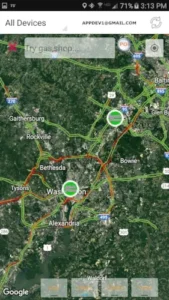
Conclusion – Who Should Use Xfi Locator?
Xfi Locator shines for cross-platform users who need web access and silent-mode recovery, features even Apple and Google don’t combine. While Android setup is clunkier than native options, its versatility justifies the extra steps.
Final Recommendation
- Try Xfi Locator if:
- You’ve ever lost a phone on silent.
- Your household mixes iOS and Android devices.
- You want a browser-based backup for emergencies.
FAQ
How accurate is Xfi Locator for finding lost devices?
Xfi Locator uses real-time GPS tracking through Google Maps, with color-coded markers showing location freshness. For best results, ensure GPS is enabled on your device. Download Xfi Locator or use the web portal for cross-platform tracking.
Can I track multiple devices with one account?
Yes, register up to 10 devices under a single login. Ideal for families or small businesses.
What makes Xfi Locator different from Find My iPhone/Android?
Unlike platform locked alternatives, Xfi works across iOS, Android, and web browsers, with silent mode alarms and no ecosystem restrictions.
Why does Android require a separate app (xfi Endpoint)?
Android’s security restrictions mandate a companion app for location access. iOS uses iCloud integration.
How do I troubleshoot failed location updates?
- Refresh the app or web portal.
- Check device internet/GPS.
- Update xfi Endpoint (Android).
Still stuck? Contact support at APPDEV1[at]gmail.com.
My+Samsung+phone+was+recently+reset,+The+info+on+my+XFI+locator+was+deleted.+I+cannot+sign+into+my+Icloud+account.+I+have+check+on+my+PC+to+ensure+that+the+username+and+passwords+are+correct.+How+can+I+reconnect+to+find+my+other+apple+devices?
Hi, here is the developer email rdlysoftware[at]gmail.com. Use it to solve your problem.