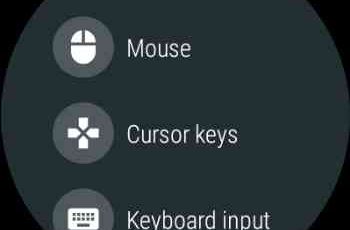[App] Yubico Authenticator
 Yubico Authenticator allows you to use a YubiKey to store OATH credentials (TOTP and HOTP supported, as used by Google, Microsoft, Dropbox, Amazon and many more) used for 2-factor authentication.
Yubico Authenticator allows you to use a YubiKey to store OATH credentials (TOTP and HOTP supported, as used by Google, Microsoft, Dropbox, Amazon and many more) used for 2-factor authentication.
Storing the credentials on an OATH enabled YubiKey ensures that your credentials are safe, even if your phone is compromised.
It also makes it easy to move between multiple Android devices.
Yubico Authenticator user reviews :
Simple and plain it just works. as simple or as complicated as you want. order yourself a lanyard or a keychain(i use an high grade water proof pill-caddy which is WILD overkill… But im paranoid. dancing on a razor blade without a second backup hardware key which is dyupif to say the lease). ive been a script kiddy non ethical, grown up went to college for IT then became Ethical Hack/Pen testx whatever… and ive never slept as good, felt as safe sleeping with that 2FA key around neck.
Yubikey 5 NFC isn’t working with Pixel 2 XL running Android 9 (Security Patch Level: October 5, 2018). Its working fine on my Nexus 9 tablet running Andrdoid 7.1.1 (Security Patch Level: October 5, 2017). I suspect something is wrong with the application and Android 9. I hope its fixed soon. I’m really excited to use my Yubikey. If I put it right on top of the finger print scanner, it seems to be working better. Still not perfect.
This app does the job. Its really much better risk management to be able to save secrets to two yubikeys and put one in a safe deposit box.
Ok I guess, store otp offline, on your key. the ui is ugly and there could be better options and a better experience. Most people looking for this kind of security are also open source enthusiasts, yubikey stopped being open source hardware and software, the fdroid apps are no longer being updated. This might be the only option for now, so a bit of a monopoly on this end, but different hardware keys are out there and I encourage you to do your research and find the best fit for you.
My brand new yubico 5 key does NOT read in this app. …….. UPDATE: The default NFC slot is set to “smart-card” if you change to “Slot-1” It works like I expected it to.
Yubico Authentication app DOES NOT recognize my new Yubikey 5 NFC. PLEASE CORRECT PROBLEM. THANK YOU!
Works fine. Please add ability to edit the settings of each TOTP stored in the key, like change if some of them requires touch or change the name of the account.
Works perfectly with my NEO and 5C. Clear and fast
Works great! A lot of small things like the app not buffering the codes longer than it need to, I find nice! However, I do miss a dark mode. Opening this app at night is kind of blinding when everything else is nice and dark. I’m not saying I’m a sith or anything but more people need to embrace the dark side.
- YubicoMarch 26, 2018
- The app needs the password to get codes from the YubiKey. Since the YubiKey is no longer accessible to the app at the point you’ve entered the password, you need to tap it a second time to read the codes. This is an effect of not letting the app remember the password between sessions, in which case you only need to tap once.
Contact developer :
Video :
Download Yubico Authenticator from Play Store
Leave your feedback regarding Yubico Authenticator
You can find our crypto wallets on https://free-apps-android.com/buy-us-a-coffe/
Sponsored Links