[Game] Brother Mobile Connect
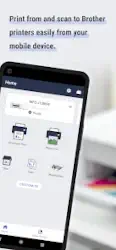 Check the Brother support website to see if your model supports Brother Mobile Connect:
Check the Brother support website to see if your model supports Brother Mobile Connect:
support.brother.com/g/b/oscontents.aspx?ossid=4
If your model is not supported, use the Brother iPrint&Scan app.
Use Brother Mobile Connect to print, scan, and copy, as well as manage your machine and customize its features.
Main functions
Setup
Set up your Brother Printer from your mobile device.
Print
Print photos and documents from your mobile device.
Trim photos before printing.
Scan
Scan photos and documents directly to your mobile device. (PDF/JPEG)
Copy
Change the copy settings and start copying documents from your mobile device.
History
Save scanned data in your device history.
You can print, share, or save previous scans.
Management
Check the ink and toner levels from your mobile device!
Use the app to buy Brother Genuine ink and toner.
*Not available in all countries/regions.
Customize
Arrange the Home screen the way you want for quick access to frequently used features.
Notifications
Receive information about supplies and service
Not available for all countries and models.
Connect Advanced
Register a Brother Online account to use addtional machine functions, such as Remote Print.
Not available for all countries, regions, and models.
Available functions may vary depending on the model.
To help us improve the application, send your feedback to mobile-apps-id@brother.com. Please note we may not be able to respond to individual emails.
Brother Mobile Connect user reviews :
This app is easy to set up first time. nevertheless it fails after first printing with signs constantly saying it cannot find the machine. the brother scan N cut does not require an Internet connection in order to function..this print N cut machine claims to be able to run without Internet if a WiFi connection from mobile device is used. After two prints via WiFi it stopped working, surely brother is able find an easier way of connecting via USB port perhaps. Please fix this. Disappointed
it’s OK. there are lots of steps just to print one document but the printer is great quality. if it was easier to connect to wireless devices, less steps, etc, it would be better
- Thanks for taking the time to review your experience with the Brother Mobile Connect app. We appreciate your feedback.
I have never had an easier experience than with Brother Mobile App. It was super easy to set up. And even easier to print from my phone. The is the 1st time I’ve ever had a printer that allows me to print from my phone. Painlessly as well which hasn’t been the case in the past with HP & especially Canon printers. I could print from my laptop wirelessly about 2 times before the Canon put an end to that. Brother is also the 1st printer that doesn’t disconnect from internet once set up.
- Thanks for taking the time to review your experience with the Brother Mobile Connect app. We appreciate your feedback.
Kept getting error -49 and did all the troubleshooting tips only for it not to still work on my phone all due to the massive storm we had here that screwed ppl out of power for a few days! It sucks cuz i don’t have the money to get a replacement so i’m screwed. And i have tried running the app on my galaxy Ultra S23 phone, Galaxy tablet, and both my iPads along with a direct pc hookup thinking and hoping it was a software issue but no dice. Even took a small video recording of the light up id
- Thanks for taking the time to review your experience with the Brother Mobile Connect app. We appreciate your feedback. We would like to help. Please contact the Brother USA support team at www.brother-usa.com/support.
Great app! User friendly. Easy to print, scan and photocopy, using phone or laptop. No need to use cables and wires. Best affordable printer so far. Hoping you’ll have affordable ink soon.
brother printers are very easy to operate, install, and lasts for years. Best of all, the cost is affordable for the family or businessman. I highly recommend Brother printers. my first printer lasted 13 years before the printer block gave out. the rest of it still worked.
App set up printer as it should. But no app icon found anywhere on phone to be able to use any of the other features besides printing. Need access to the app icon.
- Thanks for taking the time to review your experience with the Brother Mobile Connect app. We appreciate your feedback. We would like to help. Please contact the Brother USA support team at www.brother-usa.com/support.
Great app. Able to print a pdf with Layout setting of 4 pages each side and doubled sided made it 8 pages. So printing a 248 page document was a snap!
Contact developer :
Download Brother Mobile Connect from Play Store
Leave your feedback regarding Brother Mobile Connect