[App] Right Dialer
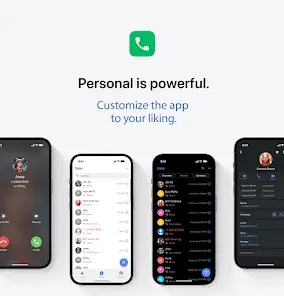 Introducing the all-new Right Dialer app! Take your calling experience to the next level with our highly customizable interface.
Introducing the all-new Right Dialer app! Take your calling experience to the next level with our highly customizable interface.
Personalize your device to match your unique style. With a wide range of themes and color options, you can truly make your calling experience your own.
Key features:
Free and No annoying ads or interruptions
Enhanced security for your privacy
Intuitive and user-friendly interface
Integration with popular messengers
Call blocking and speed dialing
Dual sim card support
Download Right Dialer now and customize your calling experience like never before!
You may also like expressvpn app
Right Dialer user reviews :
Nice! Small footprint and runs quick. Has almost everything I’m looking for in a dialer/contact list. It would be great if it had an ability to swipe a contact right to immediately call, or swipe left to text. Also, it’s missing a view contacts by groups option. Update: Swipe contact to call gesture has been added! Nice work! Now it just needs the ability to view contact groups.
Everything seems okay about the app, “call confirm option” is one of the best feature for me. But, CALL RECORDING option must be added if you guys want me to pay. Plus you need to fix the animation time for the recent calls and the dial pad, they feel little laggy as well. I think, the project is well thought but you guys need to do more.
Like the app a lot – nice interface, simple but useful features. BUT – there is a toggle switch in “settings” to require a confirmation dialog when placing a call. Even if this is off, the dialog pops up and you have to press “call” again – sometimes twice. This is a bug which should be addressed.
Amazing app. Has all the features for a dialer. T9, speed dial and quick search are amazing . Just a quick thing though. I’m using Moto Razr 40 ultra. The call notification doesn’t disappear from the notification panel. Could you please help me fix it ?
It’s a very very very good app it has only one issue that when I’m on a call and someone else is calling it doesn’t show it on full screen it’s just show a banner notification which is so irritating if possible solve this problem as soon as possible Show waiting call on full screen also like other dialers…Btw it’s a best dialer everrr !!
The program is good, but it is very slow to open. I hope there is a solution to this problem . I wish to merge all bad outgoing or incoming calls to one number together . I hope there is a call recording and fix to get the program running ، The program has a problem with launching, and when I exit it, I cannot enter the connection screen again
Transparent Call Screen option is gone (never worked) , substituted for blurred contact photo, which is just fine. The screen when the call is incoming doesn’t turn on. Tested on 3 different devices. I still have to turn it on manually and unlock it for it to pop-up. Please look into this, as it should be a core functionality. Accent color isn’t used anywhere and primary is rather limited in its choices. Could we get a wider spectrum pls? Nevertheless, the app is rly great! Cool iOS replica
Like the looks and the customisation options. And its similarity to miui dialer which Xiaomi removed, and Google’s dialer looks so out of place compared to the rest of the OS. I like how this app is not stupid with ads, and too many customisation.
Love this app . Just when I make call the hang up button covers the hold button. Font set to small. Perhaps make ui smaller for call screen. Occasional crashes also set to default. Android 14. Slight lag opening. High hopes for it though
The call details from the same sim cannot be group together. It shows each calls individually there by making calls list very bulky. This should be look in to so that calls management will be easier. Thank you
I like the app, it’s lite and very fast. Customizations and 2 icons for duo sim, all that I like in dialer app. But I couldn’t give 5 because of its inability to display above the lock screen for calls, I always require to unlock the phone first in order to pick the call, though it might at the same time be a privacy advantage but I don’t need that privacy.
Very good dialer with a good call log history. But lacks certain features a) very difficult to do conference, as when you click on add caller, you get the dialpad without a search. It is almost impossible to add the caller unless you know the 2nd caller number partially or fully b) the add number feature is not at all required. It can be done via contacts itself c) a call record feature can be given with adhering to the new Google API standards d) laggy performance in updating the call history
Contact developer :
Download Right Dialer from Play Store
Leave your feedback regarding Right Dialer