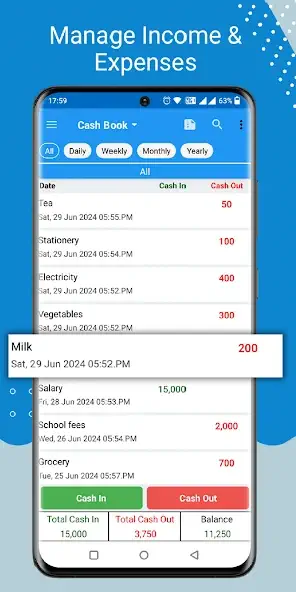[App] Cash Book- daily expenses
 A simple cash management app to manage your cash balance and daily expenses.
A simple cash management app to manage your cash balance and daily expenses.
Manage all your cash transaction, daily expenses with this simple cash management cashbook.
This cashbook can be used by businesses as a cash register or debit credit ledger account book, to record daily sales and purchase, to keep track of credit given to their customers or the advance given to their staff.
Individuals can use this as a money manager app to track daily expenses and income, to maintain their monthly home budget.
Simple and easy-to-use interface.
Create multiple accounts for your personal and business needs.
Record your daily cash transactions with just a few taps.
Search for entries by notes.
Delete or edit your entries as needed.
Attach bills with your entries for easy reference.
Generate and share reports in PDF or Excel format.
Back up your data and restore it if you change devices.
Cash Book is the perfect app for anyone who wants to keep track of their cash flow and daily expenses.
Download Cash Book today and start managing your finances with ease!
You may also like safe notes app
Cash Book user reviews :
Great App with Room for Improvement I’ve been using the Cashbook Expense Manager for over a year, and I’m happy with its simplicity and ease of use. It’s the first app for which I’ve taken a paid service, and I’m satisfied with the product. Suggestions for Improvement: 1. Please add the option to select or change the account at the time of entry. Currently, we need to change the account first and then make the entry, which could be smoother. Overall, a great app with excellent functionality
- Thanks a lot for your suggestion.
I am unable to see a cumulative expense summary. For instance, I cannot view the total amount spent on particular expenses over a 6-month period. Additionally, there is no option to link accounts, such as cash and bank accounts. When cash is deposited into the bank, the bank balance should increase while the cash balance decreases, but this functionality is missing. Overall, this app appears to lack input from professionals with accounting and finance expertise
- You can select the date range and search by notes. You can use transfer feature to transfer funds from cash to bank. The bank balance will increase and cash balance will decrease. Kindly contact me at appspegasus[at]gmail.com if you need any help in using this app. You can also try my other app income expense.
This app is the best I have encountered so far. I really recommend it to business people. It’s a powerful up for accounting and record keeping, it even provides options to print your records in excel or pdf and file hardcopies or just to save them as soft copy documents. To the developers, I say keep up the good work. If it was possible to merge all the other apps that work together with this up to be in single app.
- Thanks a lot.
Perfect for what I need it to be. I would recommend to allow a 0 cash in/cash out or a marker/bookmark in the transaction. I make hard copies of my record and it would greatly help me out to see where I last left off. Also if you can add how much balance was remaining at every transaction it would help me out a lot. so I don’t have to manually subtract or add. Those are just my suggestion. Thank you But the app is still great even without those
- Thanks a lot for your suggestions. When you generate pdf or excel reports then the balance after every transaction is shown in those reports.
I love this. Simple accounting for small biz which does not require link to your Bank account. You can create yearly, monthly, weekly summaries, add searchable notes to transactions., and print/create pdf’s. Thank you
- Thank you so much for your feedback
Good app for managing small businesse accounts. It is helpful for schools, individual businesses and all business organizations alike. It automatically calculates revenue in and out accurately without errors. It can convert data into pdf, microsoft excel and word,too. I recommend this app the best for use.
- Hi, thank you very much for your feedback.
Needed something to create an Excel page. This should work. I tried it and it was ok. But I’m editing my review now… Because I bought a new phone, ya know nothing lasts, so Im half convinced I lost some much needed parts of my ledger now because there seemingly wasn’t any auto save and my photos never transfered to the new phone and when I synced the older phone up to try to get my photos and synced the new phone up afterwards it synced in reverse time and list my entries. What can I do?
- Thank you. The images are not saved in your google drive folder. You can set the entries in date ascending or date descending order by clocking on the three dots option menu at the top of home page.
I love its simple amd intuitive design. It helped me a lot regarding my daily expense management. But the design needs an overhaul with material design 3. Also the need to click each time for Drive backup needs to be fixed, it needs to be automated.
- When you enable google drive backup and restore then your data is automatically saved in your google drive folder after every time you use the app. You can check the last backup time in backup and restore page. Kindly contact us at appspegasus[at]gmail.com if you have any queries or suggestions.
Contact developer :
Video :
Download Cash Book from Google Play Store
Leave your feedback regarding Cash Book