[App] Amazon A to Z
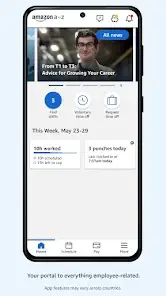 Amazon A to Z gives you access to all the tools to manage your work-life at Amazon.
Amazon A to Z gives you access to all the tools to manage your work-life at Amazon.
Use the app to manage your profile information, submit time off requests, check your schedule, claim extra shifts, see the latest news, and more.
Getting started:
As an Amazon hourly Associate, download the A to Z app
Login with your Amazon login credentials (not your personal Amazon account)
Update your profile if needed with your phone number and emergency contact
Verify your direct deposit information
Configure your notification preferences to stay in the know
After getting the basics out of the way, A to Z will be your portal to everything from schedule management to getting your Amazon.com discount code.
Feature highlights:
Time: submit time off requests, check your accrual balances, and claim voluntary extra time or time off
Schedule: view in/out times, upcoming shifts, and calendar
Pay: view pay, tax, and direct deposit information
News: stay up to date with the latest happenings internal to Amazon
Profile: update personal information, emergency contacts, and view your Amazon.com discount code
Resources: visit several other employee resources for new jobs, retirement planning, learning management, and more
By using this app, you agree to the applicable Amazon Conditions of Use (www.amazon.com/conditionsofuse) and Privacy Notice (www.amazon.com/privacy) for your country. Links to these terms and notices can be found in the footer of your local Amazon homepage.
Amazon A to Z user reviews :
Pretty decent app aside from a couple of things like update time when you drop a shift as well as the amount of click it takes to get to points unless you have a high amount. Also, a suggestion would be to add the area of which you are signed up. I am FLEX, and once I sign up for shifts, it just says OLM1 (my site) instead of Inbound or Outbound. Makes it really confusing to tell where I signed up for. Seems like an easy fix if developers could look into it. Thanks
It’d be nice if the settings and filters I set in the app WOULD STAY HOW I SET THEM. You often have seconds to pickup shifts so it’s easy to make a mistake in the hurried frenzy which is why it’s supposed to keep inappropriate shifts filtered out. That however doesn’t work when the filters and settings I set are reset each time I leave the app.
Less than satisfied! The app is consistently changing, getting locked up and freezing, especially when trying to acquire shifts or take advantage of VTO opportunities. It takes forever to load, even when on site through Amazon’s “unsecured” network, a very clunky, heavy app when navigating around it. It would be nice to have all of our “time off” options (PTO, VTO, and Vacation) on the same page as our scheduled work calendar…. I was told today that the app needs constant maintenance by users
Easy to use, and save a lot of time when you have to resolve a problem with Human Resources. Can you pick extra shifts when they’re available, voluntary time off, etc… go to the payroll. I love it . Definitely, I recommend it. Great job.
Updates are not always good. The UPT is not showing properly. Recent change has removed the UPT details on the day schedule… which used to show how many hours worked and how much UPT was used. Now, it’s stupidly says review UPT; now can’t tell what your day worked was computed at. NOT OK! Please, set it up that there is a continual running total for what is granted and what is taken away with the balance at each stage.
Great app to find shifts etc But randomly there are shifts with no drop optiin even if they are within the time allowed (16 hrs before) and they have no drop limitations listed or promted when added. I spoke to HR on site, thru the app and GSX with no help. I had to miss the shift and had points given. I think this must be some glitch in the app. There is no other explanation. E.i. I currently have a shift for Wednesday 9am to 2 pm and one for Friday 9 to 2 pm. Friday’s shift can’t be dropped???
So far so good. I’ve been an employee with the company for a very short time but the time I have been using the app it’s been pretty good. I’ve never had a job with its own app it’s pretty crazy and definitely makes communicating with your employer a different experience. The days of calling your boss and telling them you’re sick are gone, you can take the day off, request vacation time,see all your paystub breakdown etc.
Contact developer :
Download Amazon A to Z from Play Store
Leave your feedback regarding Amazon A to Z