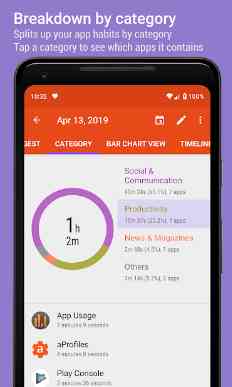[Game] App Usage
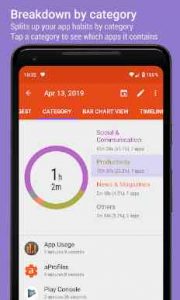 App Usage is the easiest to use but powerful app/device usage management app.
App Usage is the easiest to use but powerful app/device usage management app.
It provides the following key features:
App usage history: gather the usage time about apps that you used
Check phone history: gather counts of you checked the phone
Activity history: gather the time that you open apps
Notification history: show the time that apps posted notifications
Battery history: display the battery usage graph
Over-use reminder: remind when you spend on phone or apps for a long time
Most used apps – show most used apps on widgets or a notification
Track all installs: keep track of all installs and uninstalled apps
App install reminder: notify when apps installed and the summary of daily installed apps
Manage apps: 1-tap to uninstall apps, sort apps by various options
Due to the restriction of Android, the app usage can only be tracked when you are using the app and screen is on.
APP USAGE HISTORY
Do you know how much time you spend on an app? Do you know the total use time of a day or average use time of an app?
It lists the usage time of apps by you preferred sorting order. This usage information is helpful for you to check which apps should be uninstalled as they are not used. It can also be used for spying whether an app has been used by someone else.
CHECK PHONE HISTORY
Do you know how many times a day that you check your phone?
It shows the daily count that you checked your phone in either a bar chart or calendar view.
ACTIVITY HISTORY
Do you know the time that you open Messaging or E-Mail app in a day?
It shows the time that you open an app in either a timeline or calendar view.
NOTIFICATION HISTORY
It shows you the number of notifications you received for each day and the time that an app posted the notification.
OVER-USE REMINDER
It reminds you of when you spend on phone or apps for a long time.
MOST USED APPS
It shows a list of your most used apps on widgets or system notification. It’s a convenient way to quick start the apps you use most frequently. The more you use it, the better it gets.
TRACK ALL INSTALLS
It tracks and lists the history of all installed and uninstalled apps by you preferred sorting order. It’s convenient for you to track how many apps updated in a day, and how frequent updates of an app.
APP INSTALL REMINDER
It reminds you when an app installed and the summary of daily apps installation.
MANAGE APPS
Do you know which apps that are not used for a long time? You can get more available space by uninstalling apps, but which one is bloatware?
It lists apps by app name, usage time, access count, update time or size, and allows you to uninstall apps easily and quickly.
FEATURES
Phone/App usage, activity, check phone, notification and battery history
Daily usage, over-use reminder
Most used apps
Export/backup/restore usage data
App installation history
App install reminder
Keep track of uninstalled apps so you can install them later
Root uninstaller, 1-tap to uninstall apps, rooted device required
Add personal notes for each app
Sort apps by name, usage time, access count, update time or size
Batch clear apps cache or data
Easy search apps by name
Support Android 2~9
PRIVACY
Your privacy is very important to us, we understand this problem and won’t collect/sell your usage data
We have been selected as a Google I/O 2011 Developer Sandbox partner, for its innovative design and advanced technology.
If you’d like to help the translation, please send me an email.
App Usage user reviews :
- Sam LuFebruary 12, 2019
- You can find it by going to App Usage > Settings > About
- Sam LuMarch 6, 2019
- Thank you for the comment. According to our privacy policy, all your app usage data are saved in the device local storage and won’t be sent/share to our servers or other sites.
Great app for keeping statistics about which apps you use, when and for how long. Also monitors battery history, notification and app install history. Battery usage seems really low (~0.2%).
Contact developer :
Download App Usage from Play Store
Leave your feedback regarding App Usage