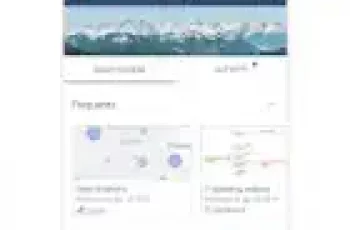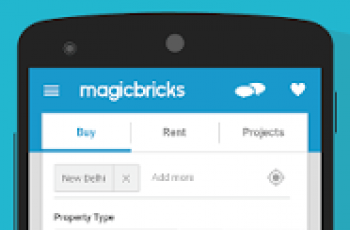[App] Atlas Web Browser
 Atlas is a web browser that lets you take total control of your mobile web browsing experience:
Atlas is a web browser that lets you take total control of your mobile web browsing experience:
Use AdBlockPlus (EasyList) filters to remove web annoyances, advertising, and tracking. Filtering reduces data usage and dramatically improves performance and battery life when browsing.
Use the “Control Panel” slide-out to control site behavior: quickly toggle between desktop and mobile views. Switch between “HI-FI” (full) and “LO-FI” (JavaScript-free) browsing experiences.
Optional Plus add-on lets you save content filtering, experience, desktop/mobile settings and more on a per-website basis.
Free, Ad-free, and Invasion-of-privacy-free: NextApp will make money only on the *optional* paid add-on. Atlas DOES NOT collect information on your browsing habits or attempt to direct you to partner sites.
Material Design-based user interface.
By removing undesired content and letting you take complete control over your web experience, Atlas uses less data, lowering CPU usage and preserving battery life. Sites load more quickly as large amounts of often poorly-written and inefficient JavaScript code related to advertising and tracking can be discarded.
Additional features:
Dual-view mode (with paid Atlas+ add-on) adds the ability to view two sites at once.
Content-centric UI: No UI is visible when browsing, all available screen is used for displaying site content.
Privacy features:
Sandboxed Private Browsing: Private browsing runs in a separate process without any access to your cookies. This prevents the cookie leakage into private sessions that is common among other third-party browsers under Android KitKat.
Automatic search and suggestions from the location bar can be disabled (or only enabled when you preface a query with a slash (“/”).
Atlas follows NextApp’s standard free/paid model: a well-featured and ad-free free version with an optional paid add-on that offers more capabilities. The paid “Plus” version adds:
Support for more than four tabs open at a time.
Dual-View mode to view two web sites at the same time.
The ability to remember your preferences on a per-site basis, such that specific web sites are retrieved in desktop/mobile modes or with or without content filtering enabled.
The Plus license key may be downloaded here: play.google.com/store/apps/details?id=nextapp.atlas.rk
You may also like expressvpn app
Atlas Web Browser user reviews :
For an Android device web browser that functions well on a phone the Atlas W
eb Browser is about as good as it gets. There are many levels of control over elements of web pages which allows you to turn the modern annoying popup riddled and advertisement packed web into a fast and efficient information source like it used to be in the golden age of the web. Quick access slide out controls allow aspects of the page rendering to be controlled at a tap. Changes in the rendering take effect immediately. You can display pages as only text, a light mode with images, and full page rendering. You can tap to switch between device styles. Most useful is the ability to control text zooming and the text zooming overrides css styles built into the page. This makes it much easier to read text on web pages when using a small screen such as on a mobile phone. When tested on the Google Pixel phone the Atlas Web Browser performed faster than any of the 12 other browsers we tested.
Just stumbled upon this and wondering why more hasn’t been done with this. It’s such a wonderful browser, with nifty features and clean, functional interface. Probably the only one that allows viewing cookies individually (isn’t working on Android 8.1 though) Tabs are so distinctly arranged. Things I wish to see (hopefully) in future— Tracking protection, more granular JavaScript controls, Dark Mode, Page save function, greater choice among search engines.
I keep coming back to this browser after getting frustrated with others. Strengths are the the easy drawers, splitscreen, site settings memory, URL edits, and its ability to capture disclaimer pages that need to be tended to. Dev disinterest can be a good thing if they’re not finding ways to get you!
Avid xda user and you need (oddly enough) something to grind through it. Seemed to lag heavy but once pages actually appeared from the pure white screen it performed very well. With it’s last update 18 months ago, i can’t put money into it. I’d like to see better design, more user input and a general inclination to show a sign of development which may include user feedback. At 1.45 mb it clearly shows how much more less can be. After more testing, performance was WAY better without filters. hmmmm
This is a great browser, it’s got loads of features and is plenty fast all while providing a safe, fun experience. The only rub is that there is so many options in settings, that being said it can be overwhelming if the user is not familiar with how Android browsers typically work. So overall pretty good and O reccomend this highly.
I’m so disappointed i didn’t try this browser sooner. Only thing i wish it had is the capability to use FX Explorers themes. Obviously updates would be solid choice too. But if there’s an updated version of this some place as a service, I’d jump alll over that
Love this browser, great features and the developer is one of my favorites. I’d only ask if there’s a way to turn off double-tap zoom; it makes browser based games infuriating.
Contact developer :
Download Atlas Web Browser from Play Store
Leave your feedback regarding Atlas Web Browser
You can find our crypto wallets on https://free-apps-android.com/buy-us-a-coffe/
Sponsored Links