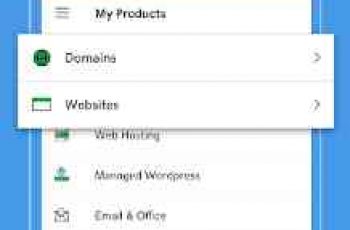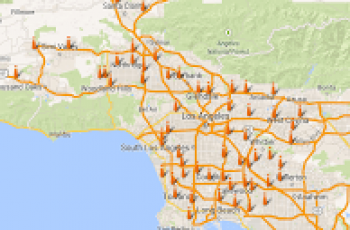[App] OpManager
 ManageEngine OpManager is a network management platform that helps large enterprises, service providers, and small to medium-sized enterprises (SMEs) manage their data centers and IT infrastructure efficiently and cost effectively. Automated workflows, intelligent alerting engines, configurable discovery rules, and extendable templates enable IT teams to set up a 24×7 monitoring system within hours of installation.
ManageEngine OpManager is a network management platform that helps large enterprises, service providers, and small to medium-sized enterprises (SMEs) manage their data centers and IT infrastructure efficiently and cost effectively. Automated workflows, intelligent alerting engines, configurable discovery rules, and extendable templates enable IT teams to set up a 24×7 monitoring system within hours of installation.
Android App for OpManager
You are only able to access your machine setup using this app if you’re already running OpManager on-premises. This app helps data center administrators stay connected to their IT and access it from anywhere, anytime. It offers quick access to OpManager to view the performance of devices and troubleshoot faults instantly. This app is not stand-alone.
Key features:
Lists all the devices in your network based on category
Lists alarms and their cause based on the time and severity (Critical, Warning, or Attention)
Lists all the down devices and their corresponding alarms in your network* Search for a particular device in your network and know its detail and status
Perform Ping, Traceroute, and Workflow actions on devices
Perform actions such as Clear Alarm, Acknowledge Alarm, and Add Notes on alarms
Support for HTTPS
Active Directory authentication
Push notifications
Wifi-Analyzer integration
Want to try OpManager on-premises?
www.manageengine.com/network-monitoring/download.html?appstore
You may also like cx file explorer app
OpManager user reviews :
This is the perfect plug in for OpManager. Fantastic for checking up on email/sms notifications on the road!
It is a great app to know what’s happening in your network on-the-go. I highly recommend network engineers/admins to use it if you have OpManager as the NMS in your environment. You can clearly view the status & availability of all monitored devices and also all active alarms with color coded severity levels. I find it easy to immediately toubleshoot or contact the shift person to resolve the issue.
what help me most from this apps is that the real-time traffic of my network can be seen anytime anywhere from my phone. however, the new look of the updated apps really bothers me.. because the display of real-time traffic widget somehow got cropped so that i cannot see the latest 4-hours graph. can it be fixed..? this issue didn’t appear before in the previous version of the apps and I was happy with it.
- We are really sorry for the trouble and we appreciate you bringing this to our attention. Please reach out to us at opmanager-support[at]manageengine.com , we will definitely make the app better for you. Thanks, ManageEngine Team
Push notifications make this a winner! My server is inside the network and I don’t want my phone to have to stay on the VPN. Thanks to push notifications I know super fast when something important happens whether I’m connected or not. Very good!
Excellent App. Replaces the need for sms alerts as the App alerts very clearly. Great to have mobile access to all monitored services.
Very Nice app and usefull for device monitoring. We can even see the alerts after office hours.
- Thanks Jayan for your valuable feedback.
Opmanager mobile app is super. Login issues are fixed after login in as operator. Push notification is great..thanks
Developer really needs to take a look at prtg app, this app is so basic. Desktop central is so much more advanced
- Hi Douglas , sorry for the inconvenience caused, please send us your requirements at opmanager-support[at]manageengine.com, we will analyze and provide you the required things at the earliest.
Can’t connect to my server, unable to log out, it’s stuck and frozen. What is going on?
- Thanks for reaching out to us. The Logout issue is rectified in the latest app version 2.7 . For any other query/issues please reach out to us at opmanager-support[at]manageengine.com
Can’t make screenshot of app. (now) i can save screenshots, thanks for fast response.
- Hi please update the app to latest version 2.4.1 as in playstore, find the enable/disable button in settings page . By default screenshots are disabled.
Mobile notifications not working, I am not getting notifications once any server/hardware is down
- Hi Adnan, sorry for the inconvenience caused, we are here to help you, please write to us at opmanager-support[at]manageengine.com , we will surely get back to you as soon as possible with a handful solution.
Can you please help me, im not able to access my servers network which results to inability to use opmanager. Any ideas?
- Hi carlo, thanks for writing to us, please go through troubleshooting button in the login error dialog box. Please upgrade to the latest version 2.5.3, incase if you are using old version. If you still have any problem please mail to opmanager-support@manageengine.com. We will sort this out for you.
Why are you advertising this app in my op manager interface when it’s so bad?
- Hi, we are always looking to improve the experience for our users, and really appreciate the feedback. If there is anything specific we can look into, please suggest us at opmanager-support[at]manageengine.com. We will definitely make the app better for you.
Contact developer :
Download OpManager from Play Store
Leave your feedback regarding OpManager
You can find our crypto wallets on https://free-apps-android.com/buy-us-a-coffe/
Sponsored Links