[Game] Collabora Office
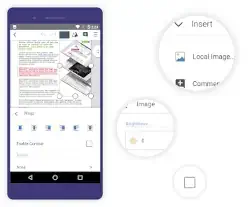 Collabora Office is a text editor, spreadsheet and presentation program based on LibreOffice, the world’s most popular Open Source office suite – and now it’s on Android, enhancing your possibilities to work on mobile and for collaboration.
Collabora Office is a text editor, spreadsheet and presentation program based on LibreOffice, the world’s most popular Open Source office suite – and now it’s on Android, enhancing your possibilities to work on mobile and for collaboration.
This app is in active development, feedback and bug reports are very welcome.
Supported files:
Open Document Format (.odt, .odp, .ods, .ots, .ott, .otp)
Microsoft Office 2007/2010/2013/2016/2019 (.docx, .pptx, .xlsx, .dotx, .xltx, .ppsx)
Microsoft Office 97/2000/XP/2003 (.doc, .ppt, .xls, .dot, .xlt, .pps)
Report issues:
Use the bugtracker and attach any files that caused problems via
www.collaboraoffice.com/apps/ab-bug. Please note that anything you enter in the bugtracker will be public.
About the app:
Collabora Office for Android uses the same engine as LibreOffice for Windows, Mac, and Linux. This, combined with a new front-end based on Collabora Online, reads and saves documents similarly to LibreOffice desktop.
Collabora Engineers Tor Lillqvist, Tomaž Vajngerl, Michael Meeks, Miklos Vajna and Jan Holešovský have been developing Android support since 2012, with the help of Google Summer of Code students Andrzej Hunt, Iain Billet and Kaishu Sahu.
License:
Open Source – Mozilla Public License v2 and other
Credits:
This app is made by Collabora Productivity with the help of other companies & volunteers based on LibreOffice Technology. Please find a detailed list of contributors in the credits at www.collaboraoffice.com/collabora-office-for-android-ios-credits.
Collabora Office user reviews :
Reinstalled it after some time to see if some of the issues are fixed. Opening and closing docs is much faster but still not as fast as ms office. But on my tab s7 it s unusable because as soon as i tap any editing buttons like changing fonts, colour, text size etc the screen starts flickering like crazy. I don’t know if it s a tablet issue or a keyboard issue. Maybe it doesn’t like the Samsung keyboard. Tried other keyboards also with no difference in behavior
Installed the latest release on my chromebook running Chrome 109. “Read-only mode” error on files opened from local drive and Google Drive. Installed again on another chromebook running Chrome 110. Same bug. The same files I used can be edited using both Google Docs and MS Word. Looks like there is a problem with file permission, even that has been granted during the installation process. Please fix it. Thanks.
Would like there to be a feature where the cursor automatically goes to the end of the text when editing cells in spreadsheets, rather than the front. Would make it much easier to operate on a phone. Other than that great product so far and I am enjoying it as an alternative to google drive.
Not a great experience on a phone. I’m glad that this app exists, because I’ve been wanting a mobile version of LibreOffice for a long time. Unfortunately, editing a text document on a phone screen is an awful experience. You have to either zoom out until the text is too small to be legible or let it scroll as you type and only see half a line at a time. The Calc app is pretty near unusable. I know the mobile app is not Collabora’s priority, but I hope it improves.
Has great potential but there just minor issues that make it really hard to use long term, zooming in spreadsheet for example zoo. A away from content and so your constantly having to figure out where your content has gone and soon as you find it ; spreadsheet then zooms out again…. But other then things like that, it’s a good alternative to other s
Well, although I am disappointed, that is not it’s fault as I had assumed that it was something else. It is really just a reader/editor. You don’t seem to able to create new documents as I had thought. I have a tablet that I wanted the ability to create new docs from scratch while on job sites w/o using Google docs or Office. I guess I could import a bunch of templates and just edit them as needed, but I haven’t tried that yet. I can’t say it’s a bad app for not doing what I thought though.
(Note: Only used word processor. Review is based on that.) I love that this app has no ads and that it’s open source. I hope the developers continue with it. It shows a lot of promise. Took two stars off because 1) the insert menu was difficult to find and 2) when I got to page two of my document, it didn’t show what I was typing (though the words did show in a different word processor app).
I have used LibreOffice since its inception, and OpenOffice since its inception. I do NOT understand the reviews here that say this mobile app doesn’t work, doesn’t save files as edited, and the like. Seeing those, I opened Collabora Office, opened a small spreadsheet that I had previously downloaded from another person, added text to a cell, saved it and closed. I opened it and the text was there. Looks good to me. I will also say I never do anything significant on a phone, and vastly a PC.
The default format for new documents is the open document format, although the program can export to other formats, and when I have a keyboard and mouse/trackpad connected to my tablet (It’s about the size of a small laptop, so pretty frequently), I feel as the controls are somewhat lacking. Most of the keyboard shortcuts aren’t where I expect them to be, or missing entirely. Regardless, it’s a very good Office Suite for Android, and I would definately reccomend this to my friends.
- Hi Adam, thank you for your support! If you can send us which particular shortcuts are you missing to hello@collaboraoffice.com, that would help us to implement them. Can you please do? Thank you in advance!
Contact developer :
Download Collabora Office from Play Store
Leave your feedback regarding Collabora Office