[App] Dashboard Cam
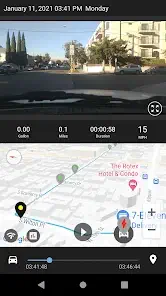 Dashboard Cam Main Functions
Dashboard Cam Main Functions
Gps data recording.
Video with Gps recording mode.
Photo with Gps recording mode.
Driving statistic saving.
Hard acceleration event.
Hard stop event.
Device sensor event.
SD Card saving options.
Enhanced recording replay.
NOTE: many of the functions included in previous versions have been removed for the Version 6.2.0 or later.
To use old functions, please visit developer’s web site.
http://www.busywww.com
IMPORTANT NOTES for older version app (older than version 6.2.0)
If app shows error when opening the main, please follow bellow methods.
Newer android version needs following instruction to fix errors.
There is error on the Google Map display.
1. Download app
2. Open Advanced Mode
3. On the menu, select Settings (App Settings)
4. Click Reset Display
5. Uncheck (remove check mark) on the Map item under Show Hide Items.
Or, please download newer Dashboard Cam 2 version.
You may also like timestation app
Dashboard Cam user reviews :
could you please deleay showing ads for user. i can bye this app, but i need to understand, can it fit my requirements or not. i whant to record video with overlayd data like speed, altitude. But its app showing tons of ads, so i cant find this feature.
I searched any application but not found like this because i can record my travel with gps and map
My gunsteling was die ‘DISPLAY OVERLAY MODE’
First the app crashed and any how it ran but after that, there comes bulk of ads. Come on developer, make a batter user experience.
Too many ads for my taste. It feels like the program was created around the ads for the purpose of ads, and not created to make a useful program with ads sprinkled in.
Eh… Too many ads and it isn’t exactly intuitive to use. But with the OBDII capability I suppose it has a lot of potential once the GUI is improved.
Beautiful app. Plus fantasiese ondersteunende toepassings
My oppo find7 android is 4.4.2 higher than jelly bean 4.3 as needed..but still i cant play the video recorded.. And it keep crash stop working.. Grrrr..!! Reinstall back and it working.. But there is no sound at all in my video
Too many ads so I really wasn’t able to use it. Maybe if I was willing to wade through the ads I would feel differently.
If there is a way to store all videos including temp videos to an external video card, I could not find it. App crashed 3 times while attempting to set it up. Shows promise, but not ready for prime time yet.
Hard to figure it out the way is set up. Still unsure about this app.
Is the overlay GPS data onto recorded video supported on android version 4.4.2 on LG G2? In the upgrade version?
Was looking for a way to redirect the video files to extsdcard. Using file Explorer, going down to root directory, selecting extsdcard results in app hang. Needing to reboot to get out of the hung situation
Wanting to control my screen. Seems it has the features, but I cannot load the track on Google maps and the time and distance and waypoints onto calendar
The free version has way too many ads! The hud elements available such as the speedometer were great. Would have liked more customization of the speedometer. A smaller size matching the date/time stamp would have been perfect. It wouldn’t recognize a 64gb class 10 card I had installed but worked fine with a 16gb class 2 card.
Since changing phone to Z2 this app has major problems for me. Main one being loss of picture quality. Very pixalated and out of focus. Sad as I used this app a lot.
Don’t understand the overall average rating. I tried many apps in this category.. Many of the top rated fail. This one works great.
I was searching for this type of application for long time. Must try ..
First, I gave this app one star, because it used to crash on all of my three phones. Then the developer wrote me and asked me to turn on the GPS and the app will not crash, anymore. He was right; once I turned on the GPS, the app works fine. Still, I cannot give if five stars, because sometimes I don’t want to use the GPS. The GPS markings in my footages have no relevance to me, so I would appreciate if I would have the chance of working with this software without turning on the GPS receiver. Until then, I’ll give it four stars, with all my heart.
- Hi, there. Thanks for the report. With other user’s crash report, find the reason why. The GPS was not turned on when the app was starting, and the error message function caused the problems. I will check and update the app asap. Please TURN ON the GPS before starting the app until bug fix update. Thanks.
Contact developer :
Video :
Download Dashboard Cam from Play Store
Leave your feedback regarding Dashboard Cam
You can find our crypto wallets on https://free-apps-android.com/buy-us-a-coffe/
Sponsored Links



www.bing.com
That was enjoyable to read, thanks for posting it.