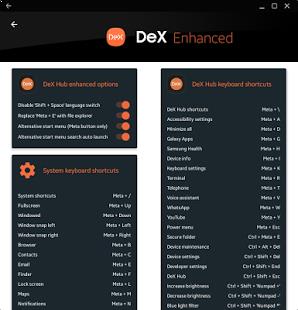[App] DeX Hub for Samsung DeX
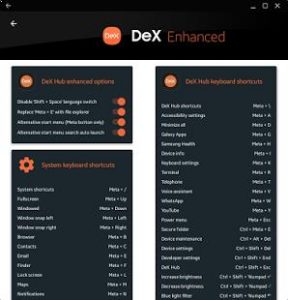 DeX Hub for Samsung DeX : Enhanced input providing us with support for more of our keyboards hotkeys and key combinations to increase our overall productivity everywhere!
DeX Hub for Samsung DeX : Enhanced input providing us with support for more of our keyboards hotkeys and key combinations to increase our overall productivity everywhere!
True windowed mode enables all apps to work including apps that normally say they require a touch screen or are locked to a phone sized window and providing, true windowed and fullscreen support with no hacks required.
Alternative start menu bringing more of a Desktop-PC like experience to Samsungs DeX! Adding features such as quick search launch (i.e. enter calc and the calculator will quickly launch if it is the only app installed starting with the text ‘calc’). Quick access to the devices power button, settings app, Play store app, pictures app, documents folder and file explorer app from the start menus side bar. Supports launch via the ‘Meta/Windows’ key, or ‘Meta+Alt’ if you don’t want to replace the default start menu!
Disable ‘Shift+Space’ language switch.
Replace ‘Meta+E’ (Windows key/cmd key + E) to launch file explorer instead of email!
Customisable auto DeX startup/exit device config changes:
Bluetooth, Wi-Fi & HDMI Audio out.
Independant volume profiles for both phone & DeX modes, automatically adjusted whenever you change the volume in each mode.
Custom DeX Startup & Exit sounds are supported!
Brighness reduction and red tint support with quick keyboard shortcuts support to reduce eye-strain quickly and easily without the need to launch any apps!
Device monitor is available to allow you to monitor your devices resource usage, to put our minds at ease that our device’s can cope under the pressure that we put on them, and showing any running services that may be using up those system resources.
DeX version info enables you to see when DeX has been updated from within DeX Hub.
Designed for the ‘Samsung Galaxy S8/S8+’ and the ‘DeX Station’ dock accessory.
Permissions:
Apps that can appear on top: Brightness overlay.
Apps that can change system settings: Bluetooth & WiFi controls.
Usage data access: Device resource monitor (CPU, RAM, Storage & running background services).
Access service: Keyboard input detection (for DeX enhanced input functions), system events (i.e. show power menu & minimize all windows), pinch to zoom simulation and handling brightness overlay.
Notice of Non-Affiliation and Disclaimer
Touch Technologies is not affiliated, associated, authorized, endorsed by, or in any way officially connected with Samsung, or any of its subsidiaries or its affiliates. The names “Samsung”, “DeX” as well as related names, marks, emblems and images are registered trademarks of Samsung.
The use in this app and/or in related promotional print or video material of trademarked names and images is strictly for editorial and descriptive purposes, and no commercial claim to their use, or suggestion of sponsorship or endorsement, is made by Touch Technologies. Those words or terms that the authors and publisher have reason to believe are trademarks are designated as such by the use of initial capitalization, where appropriate. However no attempt has been made to identify or designate all words or terms to which trademark or other proprietary rights may exist. Nothing contained herein is intended to express a judgment on, or affect the validity of legal status of, any word or term as a trademark, service mark, or other proprietary mark.
If Samsung wish to work with me to implement these features into DeX natively, I would be happy to work with them.
DeX Hub for Samsung DeX user reviews :
- July 27, 2017
- Thank you for your review!
Contact developer :
Download DeX Hub for Samsung DeX from Play Store
Leave your feedback regarding DeX Hub for Samsung DeX