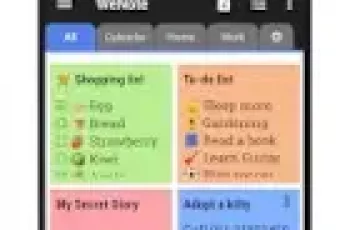[App] DrawExpress Diagram Lite
 DrawExpress is a fast gesture-recognition diagram application.
DrawExpress is a fast gesture-recognition diagram application.
With DrawExpress, you can draw diagrams and flowcharts in a simple and intuitive way. It’s just as easy as using a pen and paper! Whether you work in software design, finance, business, law, or need it for school, DrawExpress is the ultimate solution to your diagramming needs. Try out the free DrawExpress Lite version before your purchase to see if DrawExpress is right for you!
Visit www.drawexpress.com for more details.
What can you can draw with DrawExpress?
Software UML and Network Designs:
Use case Diagram
Sequence Diagram
Class Diagram
State Diagram
ER Diagram
Data Flow Diagram
Network Diagram
ArchiMate
Business Processes and Mind Maps:
Flowchart
BPMN
Organization Chart
Process Flow
Mind map
Feature List
Decision Tree
Visual Notes
It’s easier than it sounds and actions speak louder than words. Watch our tutorial video on www.drawexpress.com to see how easy it is to use our diagramming tool.
Also check out the tutorial slides on our website www.drawexpress.com.
NOTE: DrawExpress can be exported to PNG, SVG, and DE (DrawExpress) format and share with Dropbox and Email.
NOTE: DrawExpress LITE Version has a limit of 5 diagrams.
NOTE: DrawExpress LITE for Apple appstore is available at itunes.apple.com/us/app/drawexpress-diagram-lite/id687459234
You may also like
DrawExpress user reviews :
I love this app. It is a gesture based diagram editor and has amazing user experience. Using different gestures for different tools is great since you save a click per every adaption you want to make, in total this about doubles the speed of your work flow. On mobiles this is gold. The diagrams are robust, f.e. Diagram connections stay connected even if you move elements. In the beginning you are prompted a graphical manual which illustrates the common gestures.
Just started playing around with this app and so far is great and I’ll probably buy the full version. My only complaint so far is I can’t find a way to just “un-select” something. Like after I draw a line the line stays “selected” and I just want the selection controls to go away. Usually just clicking off the line would do it, but that tries to add another line. Not a deal breaker, just a minor UI gripe.
This app is simply amazing, it’s genius. I am in awe of the brilliant concept. It made me feel like the future is now. Its approach to UI is revolutionary. It takes a few minutes to get used to, but after that it’s intuitive and almost effortless. My expectations were really low, I thought drawing on my smartphone will be clumsy and painful, but this is actually EASIER and more SATISFYING than drawing on paper. And the app is free and without ads? I am speechless.
This is EXACTLY the kind app I was looking for to map my novels. It has all the various controls and elements you would need, plenty of customization, and it’s so fluid and easy to use making the work of mind-mapping so much smoother. I would highly recommend this app to anyone in need of a proper mind-map or flow-chart program. Well worth it.
The worst part about this app is the logo. Honestly, it is unthinkable that anyone could give this app a negative review. It is so cleverly designed and intuitive that any shortcomings pale in comparison to the sheer ingenuity of the design. It just works beautifully. The drawing gestures, fine-tuning capability, user interface, snapping, and countless other features make it a breeze to use. It’s a prime example of common sense UX design. Even if you have OCD, this app will not disappoint.
Genius – rare genius… Once in a while something comes along…! The ONLY thing I wish for at this point is: have a mode where I can move items merely by touch-dragging, instead of having to select the move-handle. I move alot! Also wondering if there was a way toautomatically standardise all the lines linked to same node – my lines get all non-standard and ‘non-symmertrical’ (different shapes and entry points) and it’s ugly. But overall – wow! A true innovator in touch with ease of use.
Brilliant! Easy to use, good help page in the app. Simple to draw, align and connect shapes, add text, change appearance/style, export as PNG or PDF. Orientated towards software diagrams but loads of other uses. Its so easy to use that it may become my drawing tool of choice on any platform. Be great if we could import our own symbols (eg lighting symbols).
It is very impressive that you can draw shapes freely, and there are a bunch of template shapes. But I don’t know like 90% of the shapes, and the ones that I actually am looking for don’t seem to be there. The images showed UML class and sequences diagrams, which are what I was looking for, so subtracting a star for that.
Contact developer :
Video :
Download DrawExpress from Play Store
Leave your feedback regarding DrawExpress
You can find our crypto wallets on https://free-apps-android.com/buy-us-a-coffe/
Sponsored Links