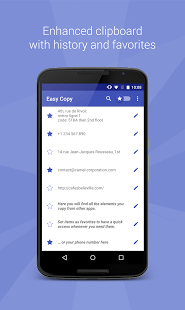[App] Easy Copy The smart Clipboard
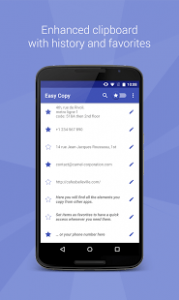 Easy Copy The smart Clipboard : The fastest way to copy & paste in all your apps!
Easy Copy The smart Clipboard : The fastest way to copy & paste in all your apps!
With Easy Copy, you will save time with your copy – paste!
Enjoy your smart clipboard!
Note: Unfortunately the Facebook app does not authorize the copy function to copy messages, comments or statuses so you will not be able to use Easy Copy to get around that limitation. But you can check out our other app “Universal Copy” that goes around that limitation for Facebook, Instagram, Tumblr… https://bit.ly/universal-copy
Lifehacker: “Easy Copy will appear like an actually-useful Clippy”
Wonderhowto.com: “using the app is incredibly simple” – 20 unique Android apps that offer incredible functionality
Easy Copy has 3 main features to improve the standard Android Copy Paste feature:
Copy in 1-Tap to perform quick actions (translate, locate, share…) from all the apps
An enhanced clipboard to save your copied items and manage your favorites
A Paste feature accessible from all your apps which allows you to paste anything from your clipboard in 1-Tap
Copy:
In all your apps, the Easy Copy popup will appear whenever you copy something, allowing you to select quick actions:
locate in Google Maps
send by text or email
call the number
translate with Google Translate
create an event
modify the text you copied (very useful in Hangouts when you only want to copy part of a message!)
share (when not already implemented in the given application)
add your own custom actions to open any app
Enhanced Clipboard:
Easy Copy automatically saves everything you copy. Add favorites and use copied elements again and again!
Create favorites to access them quickly
Use and reuse the items of your clipboard
Search in all your copied items
Edit or delete the items you copied
Paste:
In all your apps, access the Easy Copy clipboard via the notification bar to quickly paste items!
When you focus a text zone, just open the notification bar, choose the Easy Copy entry to open the clipboard. Then simply select the item you want to paste and it gets automatically pasted into your text zone!
Easy Copy+:
Upgrade to the + version to enjoy the full Easy Copy experience:
Unlimited number of items and favorites in the clipboard
No ads
Show us your support and help us make it an awesome app!
Easy Copy is a very useful tool that simplifies Copy Paste on Android, for work purpose or personal usage!
Don’t hesitate to rate us 5 stars and spread the word if you like it!
Easy Copy The smart Clipboard user reviews :
Best Clipboard Manager for my OnePlus One In fact, absolutely the best clipboard manager I’ve ever used on ANY platform! Works from ANY app/screen, keeps clipboard history, can easily edit what I copied from an app/location before pasting it in another app/location, quick n easy access to clipboard history via notification area, instantly displays actions I can take on my copied text to save even more time, and best of all, totally extendable via third-party apps; simply add their shear menu action to it’s quick-action list and you’re set. Be it text translating (e.g. Google Translator)
The Real Time Saver! I’ve used almost all other clipboard apps but this is a real time saver. It has some unique features that extremely awesome. One request, pls add categories/folder function so we can organize similar clips together. And I’ve purchased full version but sometimes it revert to normal version and after few minutes it automatically revert to pro version.
The devs are very responsive to support emails, and the app does exactly what it’s intended to do… Make the copy->share process much more streamlined. Love it!
Contact developer :
Video :
Source : Download Easy Copy The smart Clipboard from Play Store
Leave your feedback regarding Easy Copy The smart Clipboard