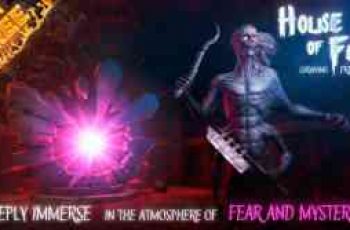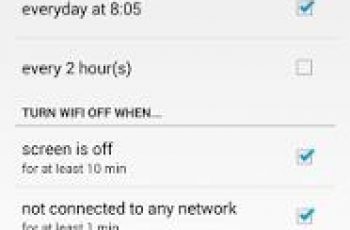[App] Full Screen Caller ID
 This is the original Android Full Screen Caller ID with more than 5 Millions downloads and 50.000+ paid installations !
This is the original Android Full Screen Caller ID with more than 5 Millions downloads and 50.000+ paid installations !
Thanks all for your awesome support !!
The Full Screen Caller ID is a replacement caller screen for your Android Device.
Using this program you can customize the way your phone notifies you upon incoming & outgoing calls and missed calls.
Basic features
Full screen notification for incoming calls
Full screen notification for outgoing calls
Full screen notification for missed calls
All buttons and texts are customizable
Use pictures from internal camera, gallery
Use videos from phone or from online gallery
Customize caller design : pick colors, text size of the notifications
Text-to-speech : the full screen caller id can read out loud who is calling you
Advanced features
Android integration : share pictures from any Android application to set pictures for your contacts
Theme support
Answer by buttons : no more slider to move to pick up the phone
Answer by sliding the screen.
Backup and restore all settings and pictures.
Video caller Id
Block annoying contacts
How to use
Please check the youtube video to learn how to use the software.
Full Screen Caller ID will work instantly once installed but you have to assign HD pictures to your contacts to avoid full screen blurry pictures. HD pictures must be assigned from the Full Screen Caller ID menu, not from the stock Android contact application.
Contact me
Contact me if you have feature request or bug report. When reporting a bug, please describe the problem precisely and write your device reference and android version.
I work alone on this project so I won’t be able to answer every single mail. However I read all mails and will fix reported bugs.
You may also like expressvpn app
Full Screen Caller ID user reviews :
I always install the full screen caller ID, but with my new TCL 5g phone, the perfectly good contact photos show blurry, and lots of times the phone doesn’t wake or show call coming in, I can here it ringing but screen don’t light up, I wish this could be fixed
I really like this app overall. There’s 2 things that I hope they fix. 1) There is no way for me to copy and paste a number into the app, or to edit a number without backspacing to the part I need to change. 2) I cannot recreate this problem, so I don’t know what causes it. I have an LG ThinQ and sometimes when I am in a call I lose the call screen completely including the little bubble icon and the notification in my drop down menu. If I figure out how to recreate the problem I’ll pass it on.
I love Full Screen Caller. I like how you can customize what your calls look like. The only thing that I have trouble with in this app is when my phone is not being used and the screen is not active/on I can hear my phone ring but it won’t display the caller ID and when I try to open my screen to see the caller ID and answer the call it automatically ends the call. Also when my screen is active/on the caller ID takes a minute to show up when my phone rings. Other then that the app is awesome.
I like the app but it’s slow moving through contacts, it doesn’t give an end button to hang up the call, it’s got a circle picture on my home screen that won’t go away, I’d like to see my favorites on the dial pad instead of phone book, I would also like to see an option to delete the special contacts and either allow me to put something there or make that the full favorites, this app has potential and I would pay for the lifetime if it had these changes. Give more options too choose from.
The app it self seems to work as I need it to for the most part, but the ads are invasive. They come at the end of 97% of every call some with video and sound. They have time stamps on them before you can close them out. Most annoying is if I am listening to music before I receive a call, I have to finish the ad before I have to MANUALLY return to my music.
I like it a lot because they have full screen HD photos for caller screen and tons of customizations. I want to purchase but I feel like at that price, it needs more app integration and more of a contacts feature. When your on a contact, all I see is Call or Message. No email, or address is viewable even though my contacts have those.
Contact developer :
Download Full Screen Caller ID from Play Store
Leave your feedback regarding Full Screen Caller ID
You can find our crypto wallets on https://free-apps-android.com/buy-us-a-coffe/
Sponsored Links