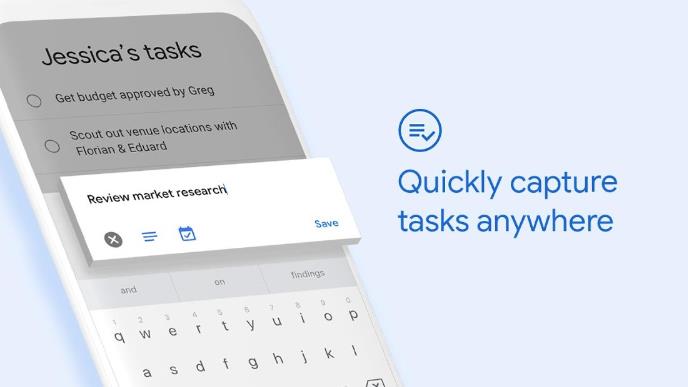[App] Google Tasks – Any Task, Any Goal. Get Things Done
 Get more done with the Google Tasks mobile app.
Get more done with the Google Tasks mobile app.
Manage, capture, and edit your tasks from anywhere, at anytime, with to-dos that sync across all your devices. Integrations with Gmail and Google Calendar help you get tasks done—faster.
Quickly capture tasks anywhere
Create task lists with your most important to-dos
View, edit, and manage tasks on the go, from any device
Manage tasks created in Gmail or Calendar on the web from your mobile device
Add details and create subtasks
Break down your tasks to subtasks
Add details about the work you need to focus on
Edit details about any task as your work progresses
View tasks created from emails
Create a task directly from an email in Gmail
View your tasks in the side panel of Gmail
Trace a task back to its source email
Stay on track with due dates and notifications
Set a due date for every task to help you achieve your goals
Organize your tasks by date or prioritize using drag-and-drop
Receive due date notification reminders to keep your tasks on track
Part of G Suite
Bring Google’s suite of powerful, intelligent apps to your business
Leverage Google’s AI to bring data insights and analysis to every employee
Connect with your team seamlessly using one suite: Gmail, Tasks, Calendar & more
Take control of your task management and install the Google Tasks mobile app. Start easily managing your to-do list on the go with the Tasks planner app from Google.
Google Tasks user reviews :
Beautiful design and easy to use (interesting the manner you made the app navigation) = simple and efficient. The only complaint is: Why can’t we add due hour just due date in the tasks? Also, there is somes adjustment to do in the app, like: When creating a new list, tapping the enter button from the keyboard does’t save the task itself. Btw, I feel good moving my reminders/todo from others apps. Thank you!
It’s ok, am hoping it get some updates soon. I was after repeating tasks and was hoping this would become my main task management app. Unfortunately not though, I’ll keep using it alongside my other ones and hope that some good updates with a lot of functionality come soon. On a good note, I like how it sits within Gmail and it’s simple design. Good start Google, now please wow us with some cool things
Contact developer :
Download Google Tasks from Play Store
Leave your feedback regarding Google Tasks