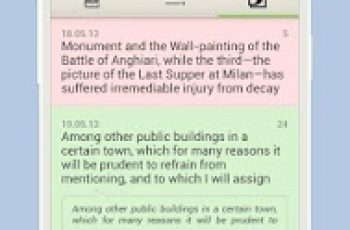[App] Handy Library – Book Organizer
 There’s no need to own a computer and a barcode scanner to manage books in a small library, the Handy Library app has almost features to replace them.
There’s no need to own a computer and a barcode scanner to manage books in a small library, the Handy Library app has almost features to replace them.
Scan ISBN the first time to get a book’s details from the Internet and add it to your library, scan the next time to view the book, write a note, or lend to someone.
This app helps you to catalog your book collection (or a small library) in a convenient way.
NOT AN EBOOK READER APP.
Free 100 books
Use cases
Manage a personal book collection or a home library,
Build a small public library, a class library, or a church library,
Inventory a library,
Manage books in a bookstore,
People who often lend books to their friends, or borrow books from a library.
Organize items in a bookcase or cabinet.
Organize your bookshelves
Map your physical bookshelves with the virtual bookshelves in the app one by one for easy organizing. And arrange your books into individual bookshelves.
Key Features
Easy adding a book to your library by scanning barcode (ISBN), searching from the Internet or manual input.
Write your note for a book;
Share a book link to your friends;
Look for a book that already exists in your library by scan its ISBN code, or input a keyword (title, author, ISBN);
Sort books in your library by various options like: title, author, series, added date, published year,…
Keep track of books that you lent to or borrowed from your friends and remind you when a book is overdue;
Manage your wish list;
Powerful filter
The feature is used to filter which books have the same publisher, authors, genres, rating, published year,…or were marked as read, favorite.
Inventory your library
The statistic feature shows all information about your library such as: number of books, total value, the most common genres, reading status. And allows you to view your purchase report in history.
Export or import data
The app can export all your books or a bookshelf to a XLS file or CSV file. And you can import a XLS file or CSV file to your library data after editing the import file to have the same column format as the export file of the app.
Keep your data private and safe
All library data is saved at your local device, and the app does not save your data on cloud. Users could create a backup to their Google Drive account and restore anytime.
Service resources
The app uses many book APIs from third-party services to get book details like Goodreads, Amazon, Google book, OpenLibrary, WorldCat,…
Pricing
The free version limits the maximum number of books is 100.
Upgrade to the Premium version to add an unlimited number of books.
You only pay one time for a lifetime license.
And the premium version is activated on any Android device logged on with your purchased account (Google account), and doesn’t limit the number of devices.
Upcoming features
Adding the new fields: date started reading and date finished reading,…
Synchronize with the Google Sheet application
You can also use this app to catalog other collections like: comic, manga, board game, file document, sheet music,…
Supported 26 languages: Arabic, Bulgarian, Chinese (Simple), Chinese (Traditional), Czech, Dutch, English, French, German, Greek, Hebrew, Hindi, Indonesian, Italian, Japanese, Korean, Malay, Polish, Portuguese, Russian, Spanish, Turkish, Thai, Romanian, Ukrainian and Vietnamese.
FOLLOW US
Facebook: fb.com/handylibraryapp
Instagram: instagram.com/handylibraryapp
Icons made by Freepik, Pixel perfect, mavadee, bqlqn,… from www.flaticon.com.
Handy Library user reviews :
I love the app. One of the best in its class. I have books in several languages and it has no problem reading the barcodes. It would be great to have a tagging system for books as well, besides the genre classification (e.g. “vampires” or “crime fiction”). Also awesome would be if developers extended support for vynil records or CDs/DVDs. Even if only for the paid version. I would definitely pay for that. Still, all in all, a great app. Recommending it wholeheartedly.
After going through multiple apps, this is the only one I found that provide easy access to additional book information beyond simple blurb. Yes it is technically just link to amazon but not even goodreads mobile apps provide that. It’s very useful to get more info about the book. Please consider adding more data such as book sample page from amazon for even better information, this would be especially useful when a book have multiple cover or different edition with same content
- Hello Rendy Kharisma. Thank you very much for your feedback. We forwarded your idea to our developers. We’re not working on that at the moment, but we welcome recommendations such as yours and will certainly consider implementing your idea in future updates if it is highly recommended and beneficial for most users. Kind Regards.
Great app, worth premium access. It has many many features that helps you organize your books in a great way. Also very nice visually and get updates. Four stars because still needs improvements in my opinion llike: 1. Statistics don’t work well (not showing correct infos, colors) 2. You can’t store cover thumbnails in your device 3. You can only add 5 writers (what if book is eg historical with many writers) a.o. Hope developers make it even better
- Hello Alexandros Argiropoulos. Thank you for submitting your proposal. We appreciate that much as your contribution could review and improve our app. We forwarded your ideas to our developers to consider implementing them in future updates. Please continue to support us. Thanks and Best Regards.
Contact developer :
Video :
Download Handy Library from Play Store
Leave your feedback regarding Handy Library
You can find our crypto wallets on https://free-apps-android.com/buy-us-a-coffe/
Sponsored Links