[App] Homey — A better smart home
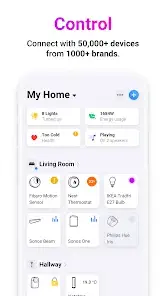 Control, automate and monitor your entire smart home with Homey. Access Homey from anywhere in the world and manage all your devices from one central place.
Control, automate and monitor your entire smart home with Homey. Access Homey from anywhere in the world and manage all your devices from one central place.
Creating a better smart home has never been easier. Log in, create a home and connect your devices – for free! Cloud-connected devices can be added directly to the Homey app, without the need of a hub. To connect devices using Zigbee, Z-Wave, BLE, 433MHz, Infrared or other local technologies, you can either link Homey Bridge or use Homey Pro.
The free version of Homey allows up to 5 connected devices and an unlimited number of Flows. To enjoy the full Homey experience, including an unlimited number of devices and access to Homey Insights and Homey Logic, upgrade to Homey Premium for 2.99/mo or use Homey Pro. Homey Pro does not need a subscription for unlimited access to all of Homey’s features.
BEAUTIFUL CONTROLS FOR ANY DEVICE.
Homey connects more than 50.000 smart devices from over 1000 brands. Make them work together in the way you want. Homey features great-looking controls for all devices, no matter the brand. Make it a joy to play with your smart home.
YOUR HOME, YOUR RULES.
Home automation becomes easier than ever with Homey Flow. Create automations that combine your devices, internet services and music. Anyone can create a Flow with a few taps.
Flows are your superpower to automate your entire home. Simply mix and match the right Flow cards in the Homey app to create something new.
PRIVACY BUILT-IN. SECURE BY DESIGN.
Your data is not our business, so we don’t sell personal data or build ad profiles. Your data is yours. Always. Homey is simply an honest purchase. Our business model is based on building good products at a fair price. This challenges us to create the best products for you. That’s how we work.
Intruders are kept outside. We use Sandboxed Apps, Penetration Tests and Bug Bounties to help ensure your home’s security.
SAVE ENERGY.
Homey Energy gives you real-time insight into your energy consumption and generation. Homey works with power metering devices, solar panels and smart meters, and also makes approximations of energy usage for known devices. Get historical insights and beautiful charts with Homey Insights, and create Flows to minimize or schedule your energy usage.
Note: Homey Insights is only available on Homey Premium or Homey Pro. Real-time Homey Energy is available on all Homeys, including the free version.
BRANDS.
Supported brands include Google Home, Amazon Alexa, Sonos, Philips Hue, Nest, Chromecast, Spotify Connect, IKEA Tradfri, Wiz, KlikAanKlikUit, Tado, Somfy, Xiaomi, Aqara, Ring, Fibaro, Qubino, Netatmo, Trust Smart Home, Arlo, Shelly, TP-Link, Kasa, IFTTT, Nanoleaf, LIFX, Aeotec, Nuki, Danalock, Honeywell, Blink, Google Nest Mini, Nest Hub and many more.
WIDGETS AND APPLE WATCH.
Homey App Widgets give you quick access to your favorite Flows, directly from the home screen on your phone. A convenient way to control your home in less than a second. Homey is also integrated into Siri Shortcuts and Apple Watch, allowing quick home control in every situation.
Now that you’ve come all the way here, we cordially invite you to try Homey for yourself. Why wait? It’s free to start, after all.
Have fun!
The Homey Team.
You may also like wi-fi toolkit app
Homey user reviews :
it is a pretty good app. not super intuitive as to how to get things connected, and the flows aren’t necessarily as easy to setup as you might want them to be. and not all major devices are supported. also I’ve had several instances of it freezing or not letting me scroll far enough to put the device in thr right room. and lastly, might be a user error, but I couldn’t find a way to add multiple devices to a room at once. so I had to go through every lightbulb individually.
The app version just before v8.2 had a bug in which the tiles in the Devices screen were a lot smaller. This enabled me to have a better overview and I had to scroll less to find the right device. Also, being able to sort the devices per room (clusters like lights, power plugs and other sensors) would be helpful to keep an overview. More device icons would be nice. I cannot always find an appropriate one. The new Moods functionality is awesome, exactly what I needed. Keep up the good work!
- Hi Tom, we are glad you are enjoying our new Moods feature!
At first I was disappointed with the system because it could not drive most of the devices I had already installed in the house. Eventually I decided to stop patching different technologies into Homey and decided to replace devices to match devices already compatible with Homey. This meant I searched for a device in the Homey apps section, then bought the matching models. Unfortunately not all app developers list model numbers, but I could still replace all IoT devices. The result is fantastic.
Good app overall, but I’m taking away two stars for two reasons: 1. There is a bug that has broken the drag/drop sorting for cards in flows. You can’t create or edit any OR or ELSE conditions or actions because drag/drop is broken. 2. Advanced flows should be viewable (even if not editable) in the app.
Contact developer :
Download Homey from Play Store
Leave your feedback regarding Homey