[App] Jango Radio
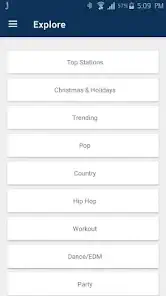 Unlimited music with no commercial interruptions!
Unlimited music with no commercial interruptions!
Jango Radio is a free, personalized radio service that plays your favorite music by artists you love. Just start by searching the name of your favorite artist or band, and Jango will create a custom station based on their music and that of similar artists. Or you can tune in to hundreds of expertly programmed genre stations like Top 100, Hot Country, Classic Rock & more… Now with no ads and unlimited free listening.
Already a Jango.com listener on your computer? Great! Just install Jango Radio on your Android device and log in to access your existing stations and take your music with you.
I’m in love with Jango – USA Today
Straightforward and easy to navigate – Wall Street Journal
Refreshingly simple online radio – CNet
Makes it fun to discover new music – PC World
Jango Radio Features:
Free, unlimited listening
No commercials and no ads
Create custom radio stations with the artists you love
Tune in to 100’s of expertly curated stations in dozens of genres, from dance and country to holiday music and hits by decade
Shuffle your stations to extend your playlist even further
Fine-tune your stations by adding artists and banning songs you don’t like
Share stations with your friends on Facebook
Block music with explicit language
Change the audio quality to use less data while roaming
Save stations to listen on other devices or at www.jango.com
Use the Sleep Timer to schedule the music to turn off later
You may also like expressvpn app
Jango Radio user reviews :
I LOVE this app! I turned on iHeart radio yesterday and was SLAMMED with one ad after another, just like live local radio, so I promptly got rid of it. The only “con” so far is being presented with rating a new artist but I’m fine with that in exchange for NO ADS. Those I’ve rated, so far, have been borderline abysmal, but I can rate and skip if they don’t appeal to me and then my music starts right back up. Overall, this is a GREAT APP!! THANK YOU!!
The songs can’t be heard any more. With or without headphones. Edit Super helpful support team. Took me through all various options with several mails going back and forth until it finally worked. Some problem with the equaliser which had to be switched off. It doesn’t bother me.
- Make sure that the volume slider at the bottom of the player screen is all the way to the right. That volume works separately from the general volume controls. If that is not it try restarting your device or email us at android[at]jango.com for more tips.
This app is great. There are tons of playlists in each genre. Very nice minimalist layout. that’s easy to navigate. Unlimited skips and no ads. The only things I’d ask for is that it stops asking me to install the watch app, as my Galaxy 4 watch isn’t compatible. Also, there is no android auto compatibility, which makes it difficult to use while driving
What I like is it gives me an opportunity to discover new music based on what I already liked. What’s appalling is the hoops you have to go through to set the sleep timer, how easy would it be if you can just do it from the interface, rather than having to go through the Advances Options and scroll all the way to the bottom to find it? It has become the norm on other music apps.
This is a top tier app. It’s free, nearly any search pulls up something, and critically it’s ad free. It’s customizable in that you can Like songs, hearing them more often, and Dislike, removing them completely from the playlist. My only gripe are the featured artists, which almost universally suck as well as often having to sit through an announcement. I wish you could disable hearing any FAs.
- Thank you for the five star rating. The promoted artists we occasionally play are sponsoring your free music with no commercials or popup ads. The announcement only comes once a day or less and you can skip any song you don’t like any time. Contact android[at]jango.com if you have any questions.
Two things: 1. Is there a version compatible with the pixel watch 2 in the works? 2. When it’s out of network, can it automatically restart playing when it’s reconnected? So frustrating to have to “ok” it just to continue, especially when driving. Should be a simple fix, surely
Perfect app to stream audio for free! I’m just amazed how easy to use it is, with unlimited song skips and above all without any audio ad between songs, ad banner or audio buffering. Just click on a station and it plays instantly. Layout and GUI are nice, nothing really fancy but at least it’s easy on the eye. App is getting better with each update. Thank you
Contact developer :
Download Jango Radio from Play Store
Leave your feedback regarding Jango Radio
You can find our crypto wallets on https://free-apps-android.com/buy-us-a-coffe/
Sponsored Links


