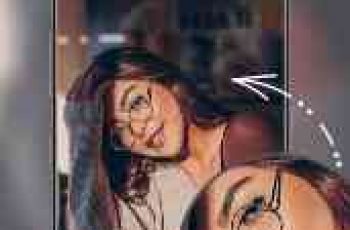[App] Lensa – Avatar Maker, Editor
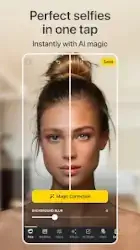 Lensa is a photo editor tool for retouching portrait selfies.
Lensa is a photo editor tool for retouching portrait selfies.
The app has many photo editing filters and techniques for pictures to get a sweet selfie, remove any blur background or do any other necessary editing. With its simple editing features and camera editor effects, you can make every photo perfect 365 days a year. Capture memorable moments and do the necessary photography editing to freeze each moment in time. You don’t need a lab or dark room because within seconds your peachy selfie is ready.
SKIN REFINING EFFECTS FOR THE PERFECT YOU
Professional editing for pictures has never been easier with the skin editor feature that allows you to make each portrait selfie clearer, remove blemish, or apply any other beauty filters for pictures of your choice. Put the focus on your body where you decide.
You don’t have to be a photography pro to use this editing app. The Auto-Adjust editing will make your life easier, so you only need to focus on taking the photo;
Different tools, premade photo filters and camera effects make it possible to edit all blemishes so you have the stunning effects;
Adjust your selfie to let it stand out or use the functional camera editor for something more traditional;
Lensa also has an acne remover that you can use to edit pictures.
Specify the photo retouch editing you want and Lensa does the rest.
SHOW YOUR TRUE SELF WITH THE EYE CORRECTOR EDITOR FOR PICTURES
Your eyes are the windows to your soul, so let them shine. There is also an eyebrow feature to enhance contours on your face or do other changes the way you want. Make a before editing and after picture to see the result of your work.
Be in full control of your eyebrows and shape them how you want with the eyebrow editor;
Adjust dark circles around your eyes or remove eye bags to get the best version of yourself;
Easily revert to the original photo to make new modifications.
ILLUSTRATOR PHOTO EDITOR FOR EVERY SHOT
Camera apps come and go, but with Lensa it’s not just another fad. Its top-notch editing allows you to express yourself with high-quality photography that is ageless, special, and unique. You won’t need to rely on your smartphone camera to get this done, because Lensa can do all the edits you can imagine.
Lens correction adjusts all effects for pictures to get the perfect shot;
Use the art photo contrast editor to adjust lighting and touch up any blur photo;
Be funky, choose the style you want to change your hair color and show the perfect smile with the flawless teeth whitener editor.
BACKGROUND EDITOR SO EASY TO USE YOU’ll NEVER WANT TO USE ANOTHER APP
Backgrounds can be tricky, but Lensa is about making complex things easy. You can easily use blur for image background to put the focus on your special moment;
Background changer editor to add motion to your selfie;
Use the portrait mode as a photo enhancer.
EXTRA FEATURES
Lensa is the outstanding editing app for photos! It has a wide range of features and offers you the chance to express yourself through photography. Other editing apps may provide similar tools, but Lensa gives you the power of editing choice.
Color intensity to jazz up photos that have bad lighting;
Numerous art tools, camera filters and effects to edit pictures until you are satisfied;
Different styles from art to vintage camera effects;
Selfie editor to tune up each photo before posting to your favorite social media;
Temperature tool to modify the look and feel of each pic photo;
Block out unwanted details with fade effect editing;
Handy saturation editing to add character to each selfie;
Sharpness tool to correct blurry photos caused by shaking;
Different tints to match your style and personality.
Are you still asking yourself if all my photos & videos have a perfect editing? Let it go! Use an art editor and beauty background enhancer to make sure that your every shot is on the spot. Enjoy a photo editor experience every day!
You may also like snapchat app
Lensa user reviews :
This app is great, it’s like looking through a kaleidoscope and seeing different versions of yourself, but to make it better, it would be a good idea to have an option where you recall which pictures where used as well as making an option for stickers
Went to the Magic Avatars button on the bottom of the main hub for photo editing. Paid for the “100 photos”, the transaction went through but I did not receive any photos. I’ve closed the app. Logged out and back in and still no product. Update. Just needed to upload the photos again and it went through. It’s fun to see the final product. Only 7-10% of the renders resemble me.
The editing is pretty good. The AI does a banger job. But for the magic avatars, most if not all of the pictures it generated looked nothing like me. I followed the rules and made sure they were portraits with different facial expressions shot at different times, locations. I got the biggest package, and I’m honestly very disappointed. It doesn’t even look like it tried. If I could get a refund, I would. EDIT: I tried the magic avatars again and it was way better the second time.
I’ve been using lensa for over a year, I believe, and it’s pretty good for when I need to edit my photography in a snap. The one issue I have is the pop up trying to get me to subscribe when I’m trying to upload a new image into it. I’d like to continue with the free version and upload the image, but the pop up menu shows up even when I haven’t used my daily picture limit. So I can’t even get past the menu or edit any images.
Contact developer :
Video :
Download Lensa from Play Store
Leave your feedback regarding Lensa
You can find our crypto wallets on https://free-apps-android.com/buy-us-a-coffe/
Sponsored Links