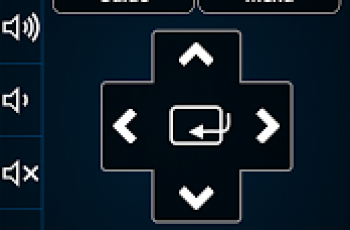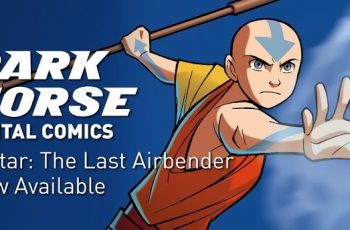[App] LINE
 LINE reshapes communication around the globe, bringing you closer to your family, friends, and loved ones—for free.
LINE reshapes communication around the globe, bringing you closer to your family, friends, and loved ones—for free.
With voice and video calls, messages, and a limitless variety of exciting stickers, you’ll be able to express yourself in ways that you’ve never thought possible. With over 600 million users worldwide, LINE’s constantly expanding platform will continue to provide exciting new experiences and convenience.
LINE’s New Features
Make Group Calls with 200 People
Try our group call feature with members in chats.
Keep Your Things Close with Keep
Store messages, photos, and videos in Keep and share them easily with friends.
LINE’s Main Features
Free voice and video calls: Use your PC or smartphone to keep in touch with friends and family both at home and abroad, or hold a business meeting on the go!
Instant messaging anywhere: Conversation is just a tap away. Spice it up with LINE’s exciting collection of stickers or send pictures, videos, and even GPS coordinates to let your friends know what you’re up to.
A full-featured social networking service: Post your day-to-day activities to your Timeline or comment on your friends’ posts.
Group chats: Share important information with your co-workers or talk about mutual interests with your closest friends.
Find new expressions in the Sticker Shop: The world’s largest collection of stickers features famous and unique characters from around the world to let you express yourself just the way you want to.
Stay informed with LINE official accounts: Connect directly with your favorite celebrities and companies by friending their official accounts.
Get connected to new apps: LINE provides a gateway to entertainment and lifestyle apps that will keep you entertained and bring new convenience to your life.
Make international calls with LINE Out: Make international calls to mobile phones and landlines at competitively low rates. You can even call friends who aren’t LINE users (available in certain countries only).
We recommend that you use LINE with Android OS versions 4.0.3 and above.
For more information about LINE, check out our official website.
https://line.me/en/
LINE user reviews :
Best can you make all of my chats and pictures backed up via cloud or something? a few weeks ago I resetted my phone and bc of that I lost all of the important chats that contains lots of important conversations and very essential pictures in my life. Pls make it happen? this is the only best messaging app I know and love
Floating widget In Android actually you already had the pop up, but it will dissappear once you close or press back on the app. my suggestion is can you make a choice the floating pop up to be permanent? i mean so when you press back it wont disappear and will just become the pop up. one good example is the facebook messenger. it wont disappear how many back button you press. it only disappear if u want it.
Last Update September 4, 2017 :
Download LINE from Play Store
Leave your feedback regarding LINE
You can find our crypto wallets on https://free-apps-android.com/buy-us-a-coffe/
Sponsored Links