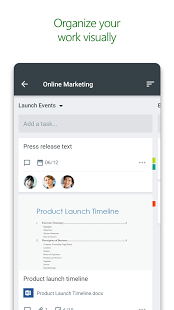[App] Microsoft Planner
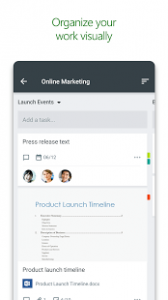 Microsoft Planner requires an eligible Office 365 work or school subscription.
Microsoft Planner requires an eligible Office 365 work or school subscription.
This app does not support Office 365 personal accounts (for example: name[at]outlook.com or name[at]hotmail.com).
If you are not sure about your company’s subscription or the services you have access to, please contact your IT department.
Planner provides a simple, visual way to organize teamwork. Planner makes it easy for your team to create new plans, organize and assign tasks, share files, chat about what you’re working on, and get updates on progress.
Organize work visually
Each plan has its own board, where you can organize tasks into buckets. You can categorize tasks based on their status or on whom they’re assigned to. To update the status or change assignments, just drag and drop tasks between columns.
Visibility
The My Tasks view provides a comprehensive list of all your tasks and their status across all your plans. When working together on a plan, team members always know who is working on what.
Collaborate
Built for Office 365, Planner lets you work together on the same tasks, attach captured photos directly to them, and even have conversations around tasks without switching between apps. With Planner, all your team’s discussions and deliverables stay with the plan and don’t get locked away across disparate applications.
Works across devices
Planner works across all your devices. And with Planner, everyone is always on the same page. Continue conversations and updates tasks while on-the-go or at your desk.
Terms of service: https://go.microsoft.com/fwlink/?linkid=846831
Privacy policy: https://go.microsoft.com/fwlink/?LinkId=521839
To learn more, please visit https://go.microsoft.com/fwlink/?linkid=849068
Microsoft Planner user reviews :
I am using this app for the last 6 months to plan and track tasks of team. It’s wonderful experience. It’s a way to assign tasks to team member professionally and get it done on time. It will be great recurring option is built in to this app similar to ‘To Do’. Now we have to use powerautomate for placing recurring tasks
Overall a pretty decent app for adding/viewing tasks when your away from the Desktop application. It would be nice to have the ability to filter tasks (e.g. by priority, label etc). The widget has very limited settings; you cant set a default plan to display etc.
Loved it at first. Got my whole team using the desktop version. But our whole plan has totally disappeared. Followed all online tips to try to find it. It was not deleted by the owner. This is a disaster because there was no apparent way to back it up.
Was working well up until one week ago. All of a sudden does not open anymore. Uninstall/re -install did not fix issue. Outlook 365 app working just fine. Contacted my IT team; Planner is the problem.
Provides access to all Planner cross platform resources. Setout like Microsoft ToDo, all be it with a much broader features set. Easy access to tasks and schedules in emulating principal components of the business focused desktop working environment. Good for keeping track of progress and monitoring outcomes. The cramped space of a mobile phone screen has its limitations, but for checking in on project and task progress, the Planner app is ideal.
Powerful tool. Great for organizing tasks. If you have the patiences and resources to train the rest of the team to use this, then you’ll love it. I just wish it had easier flows like making task recurring. Works well with Power Automate. All in all, great tool. Needs a desktop client!
I’m happy to see that Planner is getting better and better, gradually and consistently. Kudos to everyone at Microsoft involed in the Planner service.
This is a great tool. I’ve been waiting for this to come out. Can add tasks, checklist items, notes, etc. Also allows me to add buckets, delete items. Looking forward to seeing what other features are planned for this app. Can’t seem to create new Planners, set mobile notifications, or see graphs based on due dates from app, but it’s very useful for quick on the go updates (especially if you need to upload a picture to a task from your phone). Would also like to add that it worked flawlessly with our SSO.
Been waiting for this to come out since last August. Great app so far just wish i could share tasks without assigning them. My wife and i are going to use this.
Latest Update :
Thank you for using Planner.
We regularly release updates to the app, which include great new features, as well as improvements for speed and reliability.
Contact developer :
Download Microsoft Planner from Play Store
Leave your feedback regarding Microsoft Planner