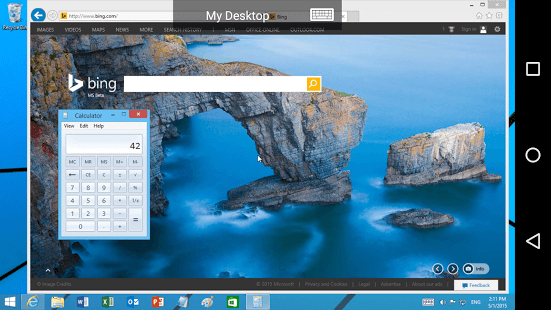[App] Microsoft Remote Desktop changed to Remote Desktop 8
 With the Microsoft Remote Desktop app, you can connect to a remote PC and your work resources from almost anywhere.
With the Microsoft Remote Desktop app, you can connect to a remote PC and your work resources from almost anywhere.
Experience the power of Windows with RemoteFX in a Remote Desktop client designed to help you get your work done wherever you are.
Microsoft Remote Desktop Features
Access to remote resources through your Remote Desktop Gateway
Rich multi-touch experience with remote desktop protocol (RDP) and RemoteFX supporting Windows gestures
Secure connection to your data and applications with breakthrough Network Layer Authentication (NLA) technology
Simple management of all remote connections from the connection center
High quality video and sound streaming with improved compression and bandwidth usage
Microsoft Remote Desktop user reviews :
I’m just going to clarify some stuff. Those who are saying it doesn’t connect over cellular data are completely wrong. They most likely didn’t setup their server or system properly. Works very well. Only problem I have is the screen doesn’t zoom out to make things smaller to move around the desktop properly. Was the same issue in the old version of this. But I may be missing something. Haven’t dove to deep into it yet. Just wanted to make sure the correct info was given to other people when connecting via Cell network.
Signs in beautifully to my Windows 10 server box. Needed to tweak the screen resolution to match what my phone supports, but after that it’s just like sitting in front of my main PC screen. Can view the whole desktop, or zoom in and scroll around to see individual icons and windows, as the need arises. Note that you also need to enable port forwarding on your router for a single port if you wish to use this to connect remotely from the internet, as opposed to over your local LAN.
It’s working. I was able to remotely connect from intranet and internet as well. But it’s hard to interact with the desktop/windows applications due to scaling desktop size to my 6.2″ phone screen. I guess it would br functional on a tablet but I didn’t try.
Previous versions work well, and connecting to full RDP desktops still does. However the current build had completely broken the ability to add new remote resource feeds. Hoping for a fix soon because this really hurts business users trying to work remotely on Android tablets and Chromebooks.
Better than competition but it would be great if it could scale out on a second screen. It now only shows a thumbnail like screen. Another great thing would be if ALT + TAB would switch inside the remote session and not between RD and Chromebook.
very useful. But English keyboard must be chosen when connect to remote PC , if other languages were used , I couldn’t type any numeric. I must disconnect , switch keyboard to Eng and reconnect again to type numeric. Consider it as for further improvement
Hello, remote desktop doesn’t go into full screen mode. Bug? i.e. Although custom resolution is set to match device resolution, there is black bar on right and button side of the screen. Portrait mode is fine, the problem only occurred in landscape mode. And also this problem only start to appear in the latest version of the app. It hasn’t happened before.
Used to love this app, but havibf upgraded my phone it is now unusable. The edges of the desktop are beyond the edges of my screen, so I cannot see the task bar, left hand desktop icons, or any scroll bars on the right. Scrolling or zooming out does not resolve. Also needs to account for many new devices now having rounded corners of of the display, which makes for more areaa that cannot be seen
Nice first effort, but… Falls way short of the user experience of WYSE PocketCloud. Moving around on the screen requires you to touch a single point and move from there. There is no pinch to zoom.
Great job! I can now connect to the computers at work through the Windows Server 2012 RDP interface, awesome!
More of This! Microsoft, Keep doing what you are doing. You are a software company in the biblical sense of the word. I want to see your software on all major platforms, and it is great that you are starting to do this more and more.
Very Nice You have tough shoes to fill with the teamviewer app, but i like this better. My only suggestion would be to build a better, gesture based zooming system.
Works great No problems what-so-ever connecting to Windows servers in my lab.
Download Microsoft Remote Desktop from Play Store
Leave your feedback regarding Microsoft Remote Desktop