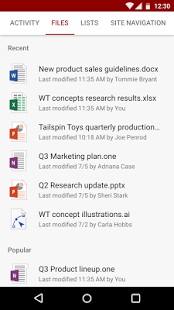[App] Microsoft SharePoint
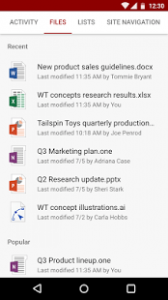 Microsoft SharePoint : With easy on-the-go access, the SharePoint mobile app for Android helps keep your work moving forward by providing quick access to your team sites, organization portals and resources, and the people you work with in Office 365 – plus search for content and people in your organization.
Microsoft SharePoint : With easy on-the-go access, the SharePoint mobile app for Android helps keep your work moving forward by providing quick access to your team sites, organization portals and resources, and the people you work with in Office 365 – plus search for content and people in your organization.
The Microsoft Graph powers several of the in-app experiences, making it faster to get to content and people you work with
Get to team sites and intranet portals you visit frequently or follow, as well as promoted resources (Links) programmed by your organization
View team site activity based on recent and popular files
Gain full access to your document libraries using the new integration with the OneDrive app. Edit your files easily using Office Mobile apps like Word, Excel, PowerPoint, and OneNote
Find and browse for people you frequently work with. Tap on a user to get to their profile card to see who they work with, and what they are working on
And you can always perform an Enterprise Search to find sites, files and people throughout your organization. Suggested content from Microsoft Graph pops up as you type
To sign in to the SharePoint app, your organization needs to have an Office 365 subscription (Enterprise, Education, Government and DvNext) that includes SharePoint Online. Support for SharePoint Server 2013 and SharePoint 2016 will be added at a later date
By installing the app, you agree to these terms and conditions: aka.ms/spandeula/
User Reviews :
I really enjoy being able to share documents, get the latest version without having to search for a specific device. It’s easy to use, and a time saver having it on my computer or phone. When you need security, sharing, and access SharePoint is definitely the way to go.
- Microsoft CorporationAugust 2, 2019
- Hey Gavin, Thanks for the feedback. We are actively working on bringing this option to the SharePoint Mobile App. You should be able to see this in our future updates. Thanks, SharePoint Team
- Microsoft CorporationJuly 29, 2019
- Hi Adam, We are sorry to hear that you are facing issues with the App and we are really working hard to improve the performance of the App for you. Any chance you could help us with some more information by dropping us a mail at spmobile_feedback@microsoft.com? We would love to help. Thanks, Shaloo
next gen future technology, this is corporate security and comprehensive administration sublime. do not miss out, you’ll need a subscription for this app but its beyond worth it. packed with features galore. get at this if your any type or size of business, Microsoft is a premium. well worth the cost. check it. period.
Microsoft SharePoint developer :
Download Microsoft SharePoint from Play Store
Leave your feedback regarding Microsoft SharePoint