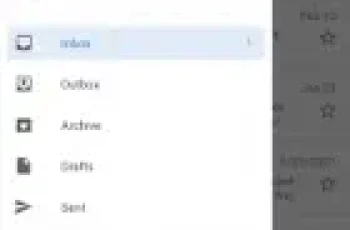[App] Minimalistic Text Widgets
 Minimalistic Text is a widget app that displays information in a minimalistic way.
Minimalistic Text is a widget app that displays information in a minimalistic way.
It can be configured to display time, date, battery and weather information. The layout of the widget is highly customizable through the layout editor.
YouTube videos:
Barcode Battery Bar: www.youtube.com/watch?v=yPsug6jQ3o4
Use custom fonts: www.youtube.com/watch?v=1Ou_kaXfyiU
Thanks to Willie ( www.rgddesigns.com) for the Youtube promo video!
Supported languages:
English
Danish
German
Greek
Dutch
Polish
Norwegian
French
Croatian
Serbian
Czech
Spanish
Estonian
Italian
Portuguese
Hungarian
Russian
Swedish
Simplified Chinese
Traditional Chinese
Slovak
Afrikaans
Slovenian
Hebrew
Bulgarian
Catalan
Korean
Turkish
Finnish
Ukrainian
Arabic
Explanations for the permission requests:
android.permission.VIBRATE
used in the layout editor to give feedback that an item has been dragged
android.permission.ACCESS_COARSE_LOCATION
used by the weather service to get your coarse location and retrieve the weather for it
android.permission.ACCESS_NETWORK_STATE
needed to determine if the weather data can be fetched
android.permission.INTERNET
needed to actually retrieve the weather data and to get the name of the location you are
android.permission.RECEIVE_BOOT_COMPLETED
needed to be able to wait until the phone booted before initializing
android.permission.WRITE_EXTERNAL_STORAGE
to gain access to your SD card and save the preferences to it
android.permission.GET_TASKS
used to determine if the home screen is currently active. This is used by the automatic rendering option
android.permission.CHANGE_COMPONENT_ENABLED_STATE
To enable / disable widget sizes
android.permission.ACCESS_WIFI_STATE
To support WiFi variables
android.permission.READ_CALENDAR
To support calendar events
com.android.vending.BILLING
To support In-App donation
de.devmil.minimaltext.permission.USE_DIRECT_CALL_ADDON
allows Minimalisitc Text to use the Minimalistic Text direct call addon (if it is installed)
If you have any problems, write me an email!
Now with Buzz Launcher support! Minimalistic Text can be restored exactly the way it has been packed using the Buzz Launcher. This way you can share your complete Homescreen easy with other Buzz Launcher users!
Download Buzz Launcher here: https://play.google.com/store/apps/details?id=com.buzzpia.aqua.launcher
Please don’t use the comments for feature requests or bugs. You can write me an email (develmil@googlemail.com). (Of course you still can rate lower due to bugs or missing features)
Tasker integration:
1) add a Locale variable to your layout and set the variable name (click it)
2) in Tasker select Plugins -> Minimalistic Text for an action
3) Click “Edit”, a new activity starts
4) enter the name of the variable and the text that should be displayed for this variable (you can use Tasker variables)
done
Wiki: wiki.devmil.de
Minimalistic Text user reviews :
There is almost no ads. You can basically make any type of widget you want. It is very versatile and high quality. The only problems is #1 Weather is janky #2 No “widget rotation” where you can have a widget automatically change every day. #3 No custom shifting color, like where you could have it automatically shift from blue to red for EX. Those are my only issues with it, EVERYTHING else is is very good and highly recommend (there is a learning curve).
This app is near perfect. I just wanted to display current weather on my screen, without a bloated weather app running behind it. Not only is this app small on storage space, but it runs on minimal RAM. The only thing that did bother me was choosing the size of the widget BEFORE picking what would go in it, with no apparent resize option. It took 3 tries to pick a widget that would fit my needs, having to start from scratch each time. Otherwise, this is everything I could have asked for.
I used this app extensively a few years ago and am looking forward to using it again. It certainly has a learning curve, but once you take the time to fumble through and get it down, you can honestly create some amazing widgets about ad diverse as your imagination. That being said, don’t forget the learning curve because there are no real directions, but it’s worth sticking out.
Good interface, settings, and weather data, but with one fatal flaw: it doesn’t allow precise positioning of elements. You’re limited to just rows that all use the same text alignment and linespacing. Precise positioning is important, especially for small widgets with lots of elements. The rest of the app is very good, so this omission was surprising. Also, the row system was a bit unintuitive at first, and I think without Storage permissions it lost my saved widget (should’ve warned me).
It has been one of my standard apps on all my phones for years. I still have one feature request: shadows, so that the widgets stand out more. Too bad it’s not being developed anymore, but I’m glad it’s still in Google Play.
Awesome app. Thanks for everything. This has to be one of the first widget apps I ever downloaded, I must have had it on every android I’ve ever owned. Sure the UI is a bit dated now by most standards, but I’ve always appreciated the level of customization and that it “just works”. Thanks for developing this. It will be a sad day when it’s no longer supported on a future phone.
Contact developer :
Video :
Download Minimalistic Text from Play Store
Leave your feedback regarding Minimalistic Text
You can find our crypto wallets on https://free-apps-android.com/buy-us-a-coffe/
Sponsored Links