[Wallpaper] MultiPicture Live Wallpaper
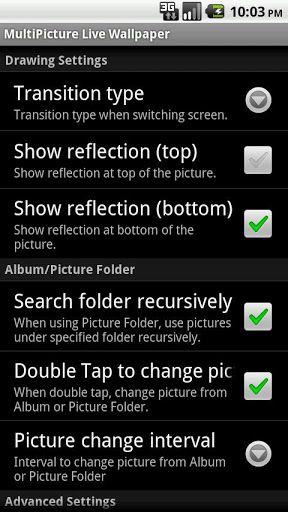 MultiPicture : Show different pictures for each screen as Live Wallpaper.
MultiPicture : Show different pictures for each screen as Live Wallpaper.
To Use:
[Home] > [Menu] > [Wallpaper] > [Live Wallpaper]
or create and open shortcut to ” MultiPicture Live Wallpaper Setting”
Features:
* Show pictures from gallery
* Show pictures from folder
* Show pictures from Web album (need plugin)
* Change picture by double tap
* Change picture by time interval
* Transition effect
NOTE:
The scrolling depends behavior of the Home application.
If scrolling does not work or something strange, try to change workaround option.
Or check Home app’s settings too. (such as wallpaper scrolling enable/disable, overshoot of scrolling, etc.)
NOTE:
This does not works properly with home application of the Galaxy S series (ICS) and the HTC Sense 3.X. Because these home applications does not notify right screen position.
The source code, the plugin interface and previous versions are available from web site.
MultiPicture user reviews :
Good app great choice but doesnt do what it says on the tin! FIRSTLY it doesnt show up on downloaded app list, so anytime I want to make changes I have to go to market! SECONDLY ive added screens and nothing shows on one or two of them but others are fine! Pls sort it out!
This app worked beautifully until the t-mobile update. Is there anything you can do to make it compatible? I really enjoyed it. Thanks
Worked awesome for my Razr until I updated to ice cream sandwich (the latest OS). Now it’s saying I have two screens per phone. And its only showing the lower half of my pics. (Ex: screen 1 is on the top and suddenly there is a new screen I didn’t create, Screen 7, at bottom. Screen 2 is the next page, with a new Screen 8 on bottom) If you have Ice Cream Sandwich or think your phone will update soon…. I suggest you wait for them to fix this issue
Download MultiPicture :
[app]org.tamanegi.wallpaper.multipicture[/app]
Leave your feedback regarding MultiPicture