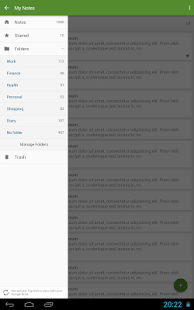[App] My Notes Notepad
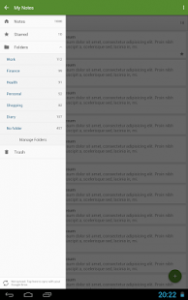 My Notes Notepad is an easy-to-use, intuitive, secure app that lets you save and store a large number of notes and sync them via Google Drive between all Android devices you use.
My Notes Notepad is an easy-to-use, intuitive, secure app that lets you save and store a large number of notes and sync them via Google Drive between all Android devices you use.
You can use My Notes as a notepad, notebook, journal, agenda or diary.
My Notes Notepad Key Features:
Lock app with password or PIN.
Save, browse, search and share notes on your smartphone and tablet.
Organize notes by folders.
Sort notes by date created, date updated, title and folder.
Navigate between notes in a horizontal position.
Sync notes via Google Drive between all Android devices you use.
Keep your notes safe in the cloud.
Store and display thousands of notes without any performance penalty.
Store large notes (unlimited size).
Change theme color.
Premium Features:
No ads.
Auto sync.
Sync details:
Application data is stored in a hidden folder on your Google Drive. This folder is accessible only by “My Notes – Notepad” app. Although the folder is hidden you can see the amount of space it occupies and delete its contents.
1. Go to Google Drive on the web at “drive.google.com”
2. From the settings menu, select “Manage apps”.
3. Find the application called “My Notes”.
Please remember to perform synchronization regularly to avoid accidental data loss.
Like us on Facebook:
https://www.facebook.com/KreoSoft.MyNotes
My Notes Notepad user reviews :
Best notes/journal app I’ve been using Diaro for a while, for keep notes and journal entries, but got fed up of the cluttered UI. MyNotes does the same job much better. The simple clean and clear interface, together with the light weight, makes this app a real pleasure to use. Paying to remove the ads and support the developer was a no-brainer. Thank devs, for a great app.
Super note storage tool Was looking for a quick and simple note app. This is however with nice useful interface options and Google drive sync function. Top marks all round and much thanks. Upgraded to premium version.
Add pics Would love to have a feature where we can add pics or sketch if needed .
Perfect! Latest update is perfect! Themes, link color choice, & new sorting option (folder & title) is exactly what I was looking for! The app looks fantastic! Even better than before. Great job by devs! They are listening to user feedback. Will recommend to anyone!
- March 15, 2015
- Your data are stored in a hidden folder on your Google Drive that’s why you can’t see them. Please go to Settings & Sync options in the app for more details.
Content Rating :
Low Maturity
Contact developer :
Click to download My Notes Notepad from Play Store
Leave your feedback regarding My Notes Notepad