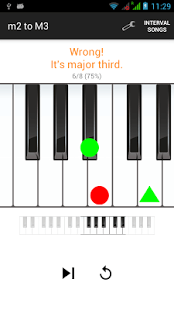[App] MyEarTrainer – Ear Training
 MyEarTrainer : Learn to identify:
MyEarTrainer : Learn to identify:
Intervals – melodic or harmonic, ascending or descending
Chords – extended chords including 9ths, 11ths and 13ths, inversions, open and close harmony. Create custom extended chords (e.g. Cmaj13(#11))
Scales – major, harmonic major, natural minor, melodic minor, harmonic minor, neapolitan scales, pentatonics… All scales including their modes (e.g. Lydian #5 or Locrian bb7)
Melodies – random melodies up to 10 notes, configurable greatest step
Chord Inversions – identify inversion of a known chord
If the built-in exercises are not enough for you, you can create your own custom exercises (one for each training type in Free version).
Challenge yourself with our exercises of the day.
Input answers using buttons or piano keyboard.
Use the statistics reports to see your strengths, weaknesses and progress.
Ear trainer for musicians who want to improve their relative pitch recognition abilities and get one step further towards perfect pitch.
Available in: English, French
MyEarTrainer user reviews :
So far the best ear training app i’ve found. Interval, always relates to some starting point. There are other apps out there, Sonofield is one such that ignores this essential fact. They play a root followed by as many as seven sequential tones without ever referencing the root. But MyEarTraining gets it correct, always starting with a root or reference note
Nice app for hear training. In particular, I like the flexibility option that allows one to create bespoke categories on musical materials to suit one’s need.
Pitch recognition is a tough customer. As an experienced singer, I learned how inaccurate my pitching is. I’d have thought that being on the right note more than 50% of the time within such an unrealistic bracket of acceptability would be sufficient to pass, but this app wants more like 2 thirds. Gotta sing the notes cleanly, too. Any rasp or inflection will confuse it. Good for experienced musicians who need a kick up the butt. New people to it might find this off-putting, though. Very good.
I feel myself improving add I use the app. I love how it monitors your progress over time, and the settings are comprehensive. A well made app for your ear training needs. Edit: I’ve been training chord progressions, and the exercise seems to break if the phone changes orientation from portrait to landscape. Exercise: Random Basic Triads. Would love a quick fix for this if possible
Need improvement. The app doesn’t allow to reset the statistics. Frustrating! It doesn’t provide any structured exercises for ear training and expects you to recognize the intervals by ear immediately which is unsuitable if you are a beginner and not a pfosessional whose ear is already accustomed to the interval recognition. Overall, the app expects too much of you without providing proper training. For ear training I highly recommend the app Perfect Ear, which is well designed and structured.
This one’s for the artists! It doesn’t look as polished as some of the other apps, but it’s got them beat out on exercises. This is the only app I’ve found at short notice that you can practice scale degrees/solfege with alongside basic intervals. All I’m missing is the ability to set the ‘tonal center’ to ‘random’ in the tonal exercises, but it’ll be many hours of practice for me before that becomes an issue. The app is made with love, you can tell!
I’ve only been using the app for a couple of weeks and there’s still a lot I haven’t touched (so many instructional activities and exercises that build skills in intervals, chords, tuning and rhythms) but everything I’ve tried has been very helpful, well structured and generally great. The app keeps track of your success rate and updates it every time you repeat an exercise–lots of data! It also keeps track of how long you spend on the app so you can meet daily goals. Love it so far.
This app has some bugs that need to be fixed. Mismatching of notes in the tonal melodies exercise is a great example. A few of the exercises have told me that I’m wrong on some notes, but I’ll play the notes I’m given after doing the exercise and they’re off, which means the app is wrong. Its noticeable too, this is something that should he fixed ASAP.
- Thanks for your updated review. Yes, as you already noticed, the app should now work correctly under Android 6.
Simple design. Straight forward to use.
- Hi. Thanks for your review. The version 3.5.9.3 crashed on some configurations. Please try the newest update (3.5.9.5). It should be ok now.
Download MyEarTrainer from Google Play Store
Leave your feedback regarding MyEarTrainer