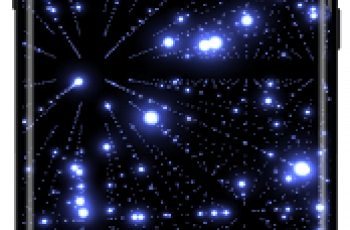[App] Nova Launcher
 Nova Launcher is a powerful, customizable, and versatile home screen replacement.
Nova Launcher is a powerful, customizable, and versatile home screen replacement.
Nova brings advanced features to enhance your home screens, but still remains a great, user-friendly choice for everyone. Whether you want to completely overhaul your home screens or are looking for a cleaner, faster home launcher, Nova is the answer.
The Newest Features: Nova brings the latest Android launcher features to all other phones.
Custom Icon Themes: Nova supports thousands of icon themes available in the Play Store.
Night Mode and Dark Theme: Have night mode come on automatically at a specific time, or just leave it on for a dark theme.
Customizable App Drawer: Vertical or horizontal scroll, page effects, and card or immersive options are just a few of the things you’ll find available for the app drawer.
Subgrid Positioning: With the ability to snap icons and widgets in between grid cells, it’s easy to get a precise feel and layout with Nova in a way that’s impossible with most other launchers.
Backup and Restore: Moving from phone to phone or trying new home screen setups is a snap thanks to Nova’s backup and restore feature. Backups can be stored locally or saved to the cloud for easy transfers.
Speed: Nova is highly optimized, with smooth and snappy animations that will even older phones a fast and fluid feel.
Do more with Nova Launcher Prime
Unlock Nova Launcher’s full potential with Nova Launcher Prime:
Gestures: Swipe, pinch, double tap, and more on the home screen to execute custom commands.
App Drawer Groups: Create custom tabs or folders in the app drawer for an ultra-organized feel.
Hide Apps: Remove apps from the app drawer without uninstalling them.
Custom Icon Swipe Gestures: Assign swipe gestures to home screen icons or folders for custom actions.
…and more. More scrolling effects, unread counts, and others.
This app uses the Device Administrator permission for optional screen off/lock functionality.
Nova Launcher user reviews :
Needs to be optimized for Android 11. If I exit an app and go into my home screen and quickly attempt to open another app it seems to reset the launcher/ put me back into the home screen, all this happens in less then a second. It seems that I have to exit the app wait 2 seconds and then I’m able to click on the app I want to open. Sort of annoying. Good launcher though once this issue is resolved
FIX THE GOING BACK TO DEFAULT LAUNCHER BUG! I’ve cleared cache, cleared data, uninstalled completely. I’ve cleared the cache of every app in case there was conflicting issue. I’ve even gone as far to reflash phone from fresh firmware yet this problem still exists. I also see that I am not the only one from all your recent reviews. 3 stars with this annoying issue 5 stars without.
I love how it costomizes everything for free with no ads. I am surprised that there are so many options and just treat us for experiencing what they created. There is a option to get a pro version for cheep but even if you say can’t afford it then you can still use the free one and it still not be a big deal. It’s more than likely better than your stock launcher. One last thing is the most important is it doesn’t slow my phone down and in fact made it quicker without glitching. Why I got this.
No need for custom roms – get my stock jb fix with this! Makes much better use of screen real estate. Plus no more bright coloured Samsung icons!
I’m using this on a galaxy s2. Nova has plenty of features and generally is an improvement over Touchwiz. And it has a Jellybean theme. I have no issues with lag or speed. I tried Apex Launcher too, which is very similar. I don’t think a user would go wrong with either Nova or Apex. It’s just personal choice. There are a few differences between them in the free and paid features but what sold me on Nova was that I could put widgets in the dock on the free version. And also that I can change the color of the position indicator on the dock divider. That’s especially good for (usually older) people with presbyopia.
Last Update :
Flower, Pebble and Vessel from Android 11
Pentagon, Hexagon, Heptagon & Octagon
Bug fixes and optimizations
Contact developer :
Email
Download Nova Launcher from Play Store
Leave your feedback regarding Nova Launcher
You can find our crypto wallets on https://free-apps-android.com/buy-us-a-coffe/
Sponsored Links